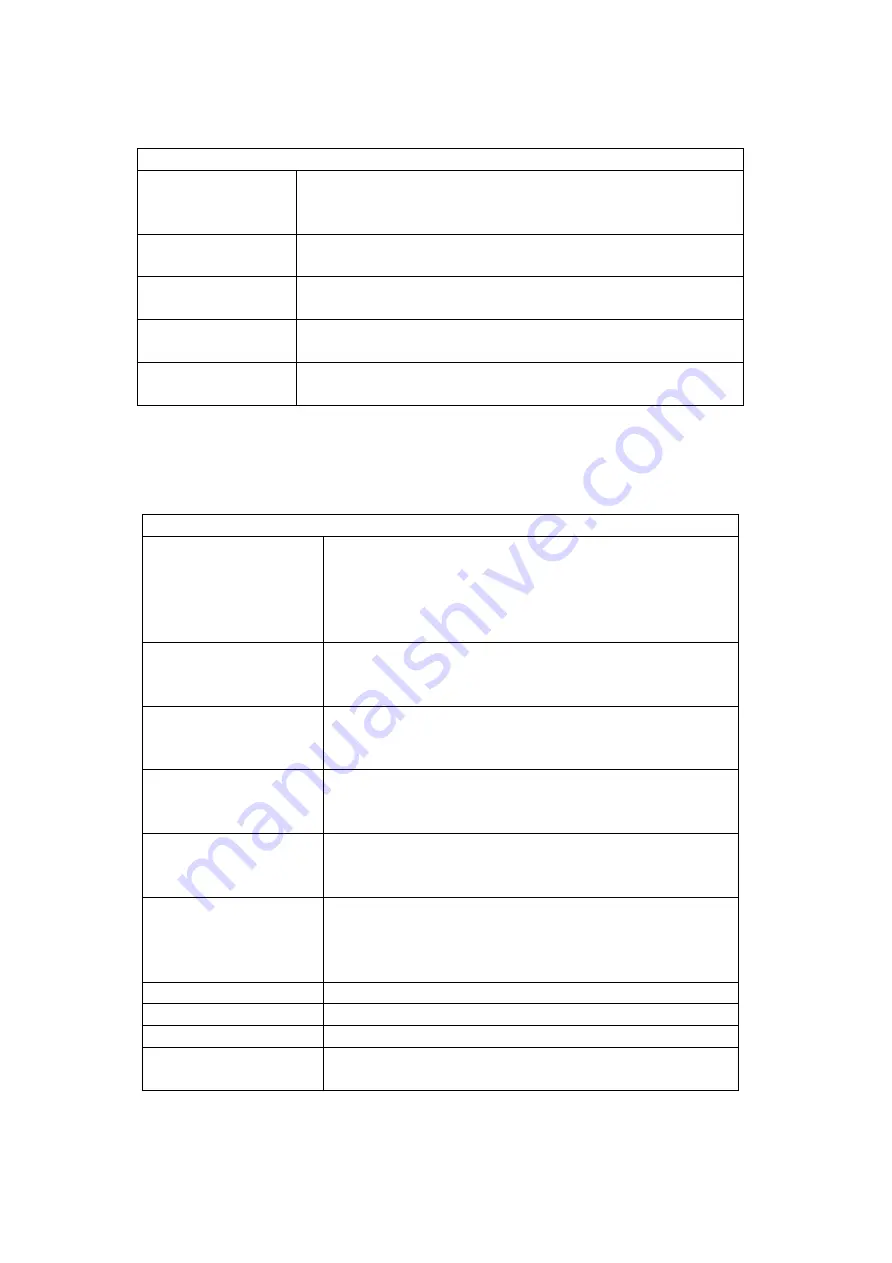
25
5.6.7 Control
To access Control menu, type 3 and press
Enter
on the main menu. To return to the main menu, press
Esc
and then press
Enter
button.
Following table lists all control options.
[ 3 - Control ]
30
Self Test
Start or stop for the self test. The test duration is user-programmable.
Please refer to 44 in system setting for the details.
Tip: The time duration can be changed only when the UPS in line mode.
31
Dry Contact Test
Turn on or switch off the dry contacts. The test will end after 1 minute
automatically.
32
Ext Fan Test
Turn on or switch off the external fan. The test will end after 1 minute
automatically.
33
Ups Output
This option allows user to control the inverter to be switched OFF or
turned ON.
34
Event/Timer Reset
Resets INV, BUBK, BOOST Event to 0.
Resets INV, BUBK, BOOST Timer to 0.
5.6.8 System Setting
To access System Setting menu, type 4 and press
Enter
on the main menu. To return to the main menu, press
Esc
and then press
Enter
buttons.
Following table lists all options in system setting.
[ 4 – System Setting ]
40.
Ext Fan On By
Temperature
Setting temperature in °C to trigger external cooling fan.
When temperature is higher than setting, battery power will be
provided for external cooling fan. The temperature can be set from
20 to 55°C with 1°C increment by each increase. The factory
default temperature is 25°C.
41.
Battery Low Voltage
Voltage level for low battery alarm.
The voltage level is user-programmable from 42VDC to 55VDC.
The factory default setting is 46VDC.
42.
Charging Current
Setting battery charging current.
It can be configured to 2A, 4A, 6A, 8A or 10A.
The factory default value is 10A.
43.
Battery Temperature
Compensation
Setting charging rate based on the battery case temperature.
The factory default value is -3mv/°C /Cell.
It can be configured to -2.5, -3, -3.5 or -4 mv/°C /Cell.
44.
Test Timer
Setting time duration for self-test.
The factory default setting is 1 minute.
It can be configured from 1 to 255 minutes.
45.
Backup Timer
Setting backup time.
The factory default setting is 120 minutes.
It can be configured from 0 to 480 minutes with 15-minute
increment of each increase.
46.
Set To Default Ups
Set all the configurations to factory default value.
47.
Set Date
Adjust the date.
48.
Set Time
Adjust the time.
49.
Change Password
Change password. The factory default password is 1111.
Note:
The password can only be changed in Line mode.

























