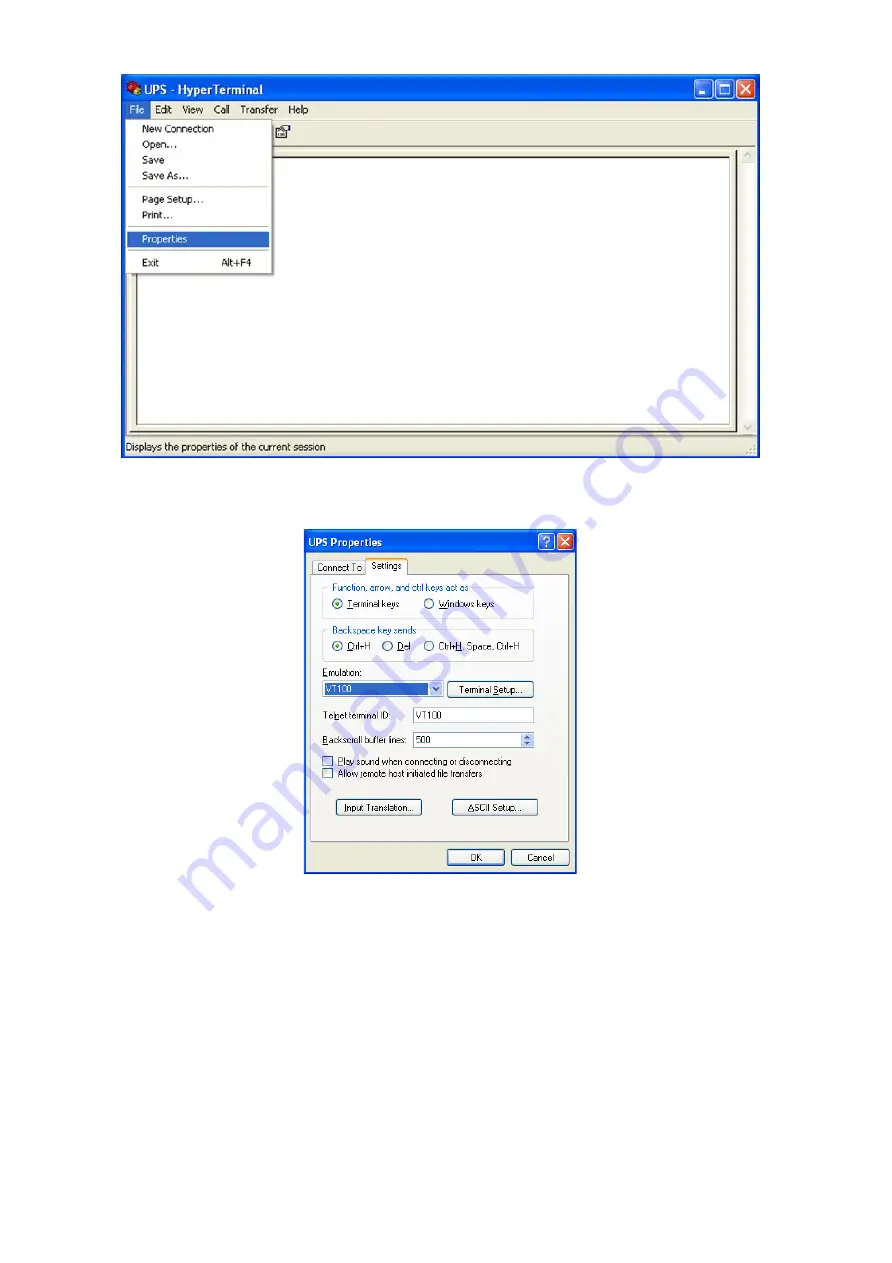
19
Figure 16: HyperTerminal Screen
Step 6: The [Name of Unit] Properties screen will pop up as shown in Figure 17. Click on the Settings tab. Select
all columns as below figure and click ASCII Setup button.
Figure 17: ASCII Properties Screen
Step 7: Set up all columns in the ASCII Setup screen as shown in Figure 18. Click OK and HyperTerminal setup
is completed.






























