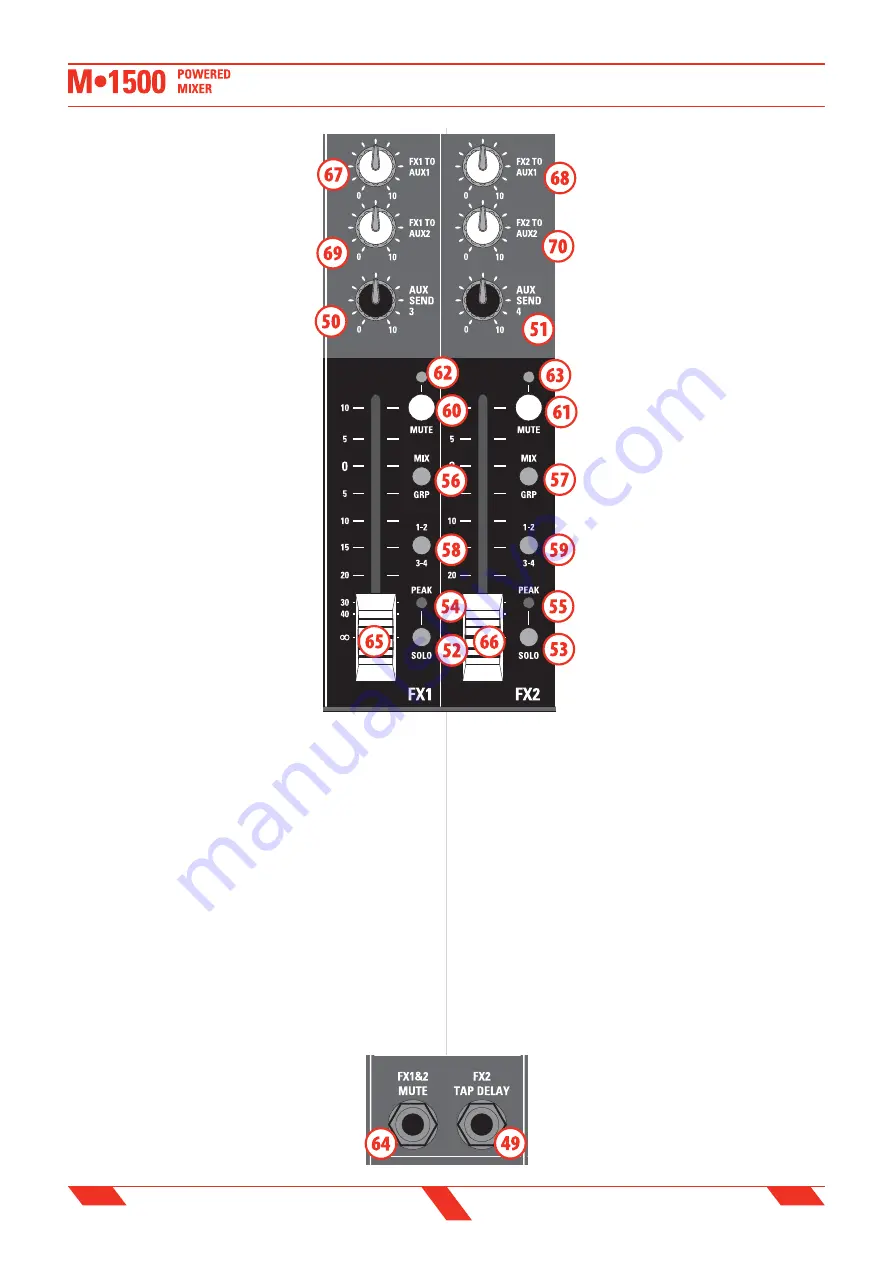
15
ENG
ITA
56. FX1 to MIX / GRP switch
This switch assigns the FX1 output signal to
the MAIN MIX bus (if dis-engaged) or to one of
the groups buses (if engaged). Typically, it is
set to MIX if the internal eff ect is used only for
channels assigned to MIX bus or to one group
if the internal eff ect is used only for channels
assigned to the same group bus.
57. FX2 to MIX / GRP switch
Same as above but for the FX2 DIGITAL EFFECT
PROCESSOR.
58. FX1 to 1-2 / 3-4 group switch
This switch assigns the FX1 output signal to the
GROUP 1-2 bus (if dis-engaged) or to GROUP 3-4
bus (if engaged). It works toghether the FX1 to
MIX / GRP afore-mentioned switch.
59. FX2 to 1-2 / 3-4 group switch
Same as above but for the FX2 DIGITAL EFFECT
PROCESSOR.
60. FX1 MUTE button
Engage this switch if you want to mute the
signal coming from the FX1 internal eff ect.
61. FX2 MUTE button
Same as above but for the FX2 DIGITAL EFFECT
PROCESSOR.
62. FX1 MUTE LED
This LED indicates that the FX1 eff ect is MUTED.
63. FX2 MUTE LED
This LED indicates that the FX2 eff ect is MUTED.
64. MUTE jack input
You can connect a footswitch to MUTE both the FX1 and FX2 internal
eff ects, suggested footswitches are PROEL model PFS20, PFS24, PFS29.
NOTE: the FX1 and FX2 mutes change status each time the footswitch
is pressed, in other words if both eff ects are ON they became both
AFF, if one eff ect is ON and the other is OFF, they became OFF and
ON respectively.
65. FX1 LEVEL control
It adjusts the level of the FX1 internal eff ect signal sent to the MAIN MIX
or GROUP outputs.
66. FX2 LEVEL control
Same as above but for the FX2 DIGITAL EFFECT PROCESSOR.
67. FX1 TO AUX1
It adjusts the level of the FX1 internal eff ect signal sent to the AUX 1
output.
68. FX2 TO AUX1
Same as above but for the FX2 DIGITAL EFFECT
PROCESSOR.
69. FX1 TO AUX2
It adjusts the level of the FX1 internal eff ect signal sent
to the AUX 2 output.
Se si usano le mandate AUX3 o AUX4 con unità
esterne (monitor di palco o eff etti) il punto
reale di clip è circa +20dBu come per le
altre uscite AUX1 e AUX2. In questi casi vi
preghiamo di non considerare il lampeggio
del LED, riferirsi solo al livello visualizzato
sull'unità esterna.
55. FX2 PEAK (rilevatore di picco e
SOLO attivo)
Come sopra ma per l'eff etto interno FX2.
IMPORTANTE: se il LED PEAK lampeggia ridurre
il livello del segnale di ingresso utilizzando
il controllo AUX SEND 4.
56. FX1 a MIX / GRP (assegnazione
FX1 a MIX o GROUP)
Questo interruttore assegna il segnale di
uscita dell'effetto interno FX1 al bus MAIN
MIX (se è sollevato) o ad uno dei GROUP bus
(se è abbassato). Solitamente è impostato
su MIX se l'effetto interno è usato solo su
canali assegnati al bus MIX oppure su uno
dei gruppi se l'eff etto interno è usato solo su
canali assegnati allo stesso gruppo.
57. FX2 a MIX / GRP (assegnazione
FX2 a MIX o GROUP)
Come sopra ma per l'eff etto interno FX2.
58. FX1 a 1-2 / 3-4 (assegnazione FX1
ai gruppi 1-2 o 3-4)
Questo interruttore assegna il segnale di uscita
dell'eff etto interno FX1 al bus GROUP 1-2 (se è
sollevato) o al bus GROUP 3-4 (se è abbassato).
Agisce assieme all'assegnazione impostata dal tasto FX1 a MIX /GRP già
menzionato.
59. FX1 a 1-2 / 3-4 (assegnazione FX1 ai gruppi 1-2 o 3-4)
Come sopra ma per l'eff etto interno FX2.
60. FX1 MUTE (pulsante per silenziare l'eff etto FX1)
Premere questo pulsante se si vuole silenziare il segnale proveniente
dall'eff etto interno FX1.
61. FX2 MUTE (pulsante per silenziare l'eff etto FX2)
Come sopra ma per l'eff etto interno FX2.
62. FX1 MUTE LED (segnalazione FX1 spento)
Questo LED segnala che l'eff etto FX1 è in MUTE.
63. FX2 MUTE LED (segnalazione FX2 spento)
Questo LED segnala che l'eff etto FX2 è in MUTE.
64. MUTE (ingresso jack per pedale)
Potete collegare un interruttore a pedale per silenziare (MUTE) gli eff etti
interni del mixer FX1 e FX2 (pedali suggeriti sono i
modelli PROEL PFS20, PFS24, PFS29).
NOTA: i mute di FX1 e FX2 cambiano stato ogni volta
il pedale è premuto, in altre parole se entrambi gli
eff etti sono accesi diverranno entrambi spenti, se
un eff etto è acceso e l'altro è spento, essi diverranno
DIGITAL EFFECT PROCESSOR
PROCESSORE DIGITALE DI EFFETTO
Summary of Contents for M1500
Page 40: ...40 ENG ITA NOTE NOTE ...
















































