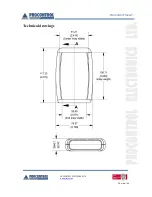34. oldal / 44
PROCONTROL ELECTRONICS LTD
www.procontrol.hu
Procontrol Proxer7
Press the RESET button on the back of
device until with a beep restarted. As a
result, the device enters in the program
loader mode, where the default parameters
return (regardless of program loading).
To test the connection, click "View Unit Information" button on the device. Under the "Messages" tab then
shall appear the following message:
Device information: 00018 SZABO- 2012-03-06 12:23 Projekt: 9 Készülék: 90 (készülékkód) Rx/Tx buflen: 0/0 Név:
Proxer6 CardReader------ BL rev: 21 Uptime: 921
[a FW fut]
A CPU típusa: 060 Feszültség: 000
The important information of this message is with red highlighted (rest of the message contains
variables attached to a sample of the message). This indicates that the connection is established with the
device, and this is the normal mode (not in bootloader mode).
To the bootloader mode and to the new firmware automatic install click the „Telepítés”, then wait 5-10
seconds.
The FW run
Summary of Contents for Proxer 7
Page 39: ...39 oldal 44 PROCONTROL ELECTRONICS LTD www procontrol hu Procontrol Proxer7 Technical drawings...
Page 41: ...41 oldal 44 PROCONTROL ELECTRONICS LTD www procontrol hu Procontrol Proxer7 Proxer7 OEM 2...
Page 42: ...42 oldal 44 PROCONTROL ELECTRONICS LTD www procontrol hu Procontrol Proxer7 Proxer7 FF 232...