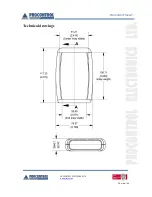33. oldal / 44
PROCONTROL ELECTRONICS LTD
www.procontrol.hu
Procontrol Proxer7
Update in the Proxer7 device
Description of steps
Illustration
Each device has bootloader. This is a special
mode to new update download. Before the
update, click FWLoader program.
As the type of connection choose the „serial
port connection”(soros porti kapcsolat)
option, then choose the right virtual serial
port(használt soros port), (connect the
device!), baud rate option(soros porti
baudrate): „115200”, PCS-address(A
készülék PCS-címe): „255”.
Selected the „Firmware update” tab, load
the firmware. The program is now ready to
update the current firmware.
Summary of Contents for Proxer 7
Page 39: ...39 oldal 44 PROCONTROL ELECTRONICS LTD www procontrol hu Procontrol Proxer7 Technical drawings...
Page 41: ...41 oldal 44 PROCONTROL ELECTRONICS LTD www procontrol hu Procontrol Proxer7 Proxer7 OEM 2...
Page 42: ...42 oldal 44 PROCONTROL ELECTRONICS LTD www procontrol hu Procontrol Proxer7 Proxer7 FF 232...