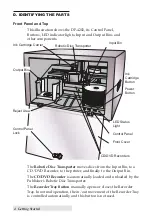16
Creating Discs
This is the label that will appear when this disc is
inserted into a computer drive.
When you have selected the data you would like to burn click the
next button.
Step 2: Add Print
If you want something printed on your disc, this is where you
choose an existing label or create it. Follow these steps.
To Select an exiting label:
1. Click the browse button
to open a browse window or
drag and drop files to the print file box or click the drop down
arrow to choose previously used labels.
2. Choose any supported file types of JPG, BMP, TIFF, SureThing
(PC), or Disc Cover (Mac). Files should be 4.72"(120mm) square.
For best print quality the image
resolution should be at least 300 dpi. Non-conforming files will
be stretched or increased in size to fill the full size of the disc.
3. Once the print file is selected a preview will be displayed.
Summary of Contents for DP-4202 XRP
Page 1: ...101816 511446 User s Manual 2016 All rights reserved...
Page 55: ......
Page 56: ...P N 511446...