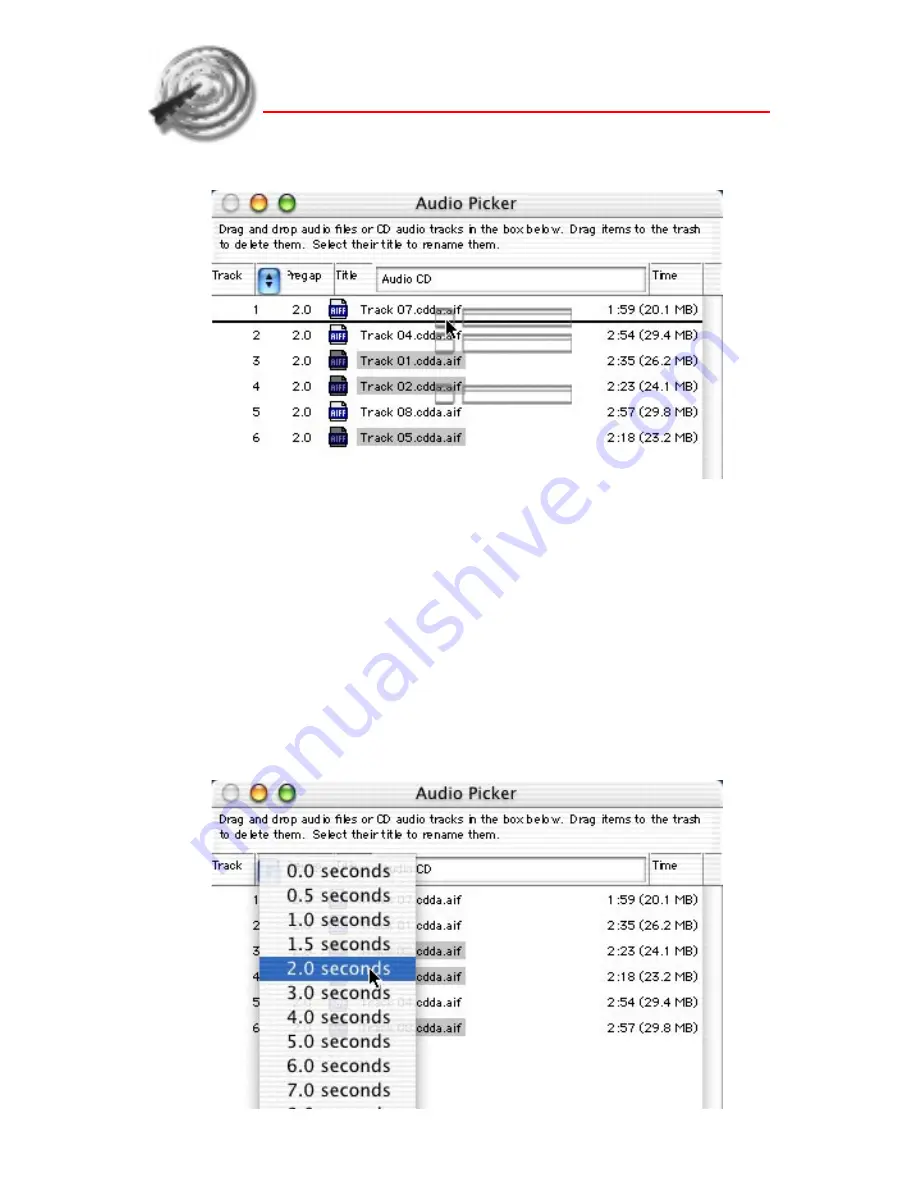
44
DISCRIBE CD Mastering Software
files).
Setting Audio Tracks Pre-Gaps
Click the Audio... button and you will be presented
with an Audio Picker window.
Discribe allows you to customize the pre-gap, or, the
space at the beginning of a track, from 0 to 9 seconds.
To set the pre-gap on a track or tracks, select the de-
sired track(s) in the Discribe Audio Picker window and
click the pre-gap pop-up menu and select the desired
time.






























