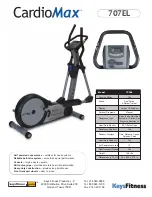User’s Reference Manual: Display Console
14
To add an item to the scanning process:
• Lightly tap the SELECT key until the appropriate indicator lights
up. You must then press and hold the SELECT key for at least two
seconds. The indicator light blinks until you release the key. During
the next scan, the LED lights and the associated information
appears.
To turn off an indicator light and remove the item from the
scanning process:
• When the indicator light next to the item is lit, press and hold the
SELECT key for at least two seconds. The indicator light blinks
until you release the key. The next time the EFX performs a scan,
the indicator remains blank and the associated information does
not appear.
Summary of Contents for EFX 524I
Page 1: ...EFX 524i EFX 534i Product Owner s Manual Elliptical Fitness Crosstrainer...
Page 2: ......
Page 19: ......
Page 21: ...EFX 524i EFX 534i User s Reference Manual Elliptical Fitness Crosstrainer...
Page 22: ......
Page 46: ...User s Reference Manual Programs 24 Notes...
Page 47: ......
Page 49: ...EFX 524i Assembly Guide Elliptical Fitness CrosstrainerTM...
Page 50: ......
Page 57: ...EFX524i Elliptical Fitness Crosstrainer Assembly Guide 7 Notes...
Page 58: ...EFX524i Elliptical Fitness Crosstrainer Assembly Guide 8 Notes...
Page 59: ......