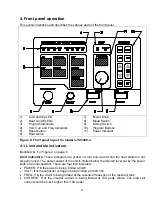4.8. MODE switch
Identified by
j
in Figure 2 on page 9. In the manual position, MAN, the power supply turns on
with the HEAT switch and power level is controlled by the POWER POT. The programming
the AUTO mode is done with the MODE switch in the MAN position. In the automatic position,
AUTO, the power supply runs programmed jobs. The heat cycle is initiated with the HEAT
switch and the power levels and duration of the cycle are controlled automatically, as
programmed.
4.9. E-Stop button
Identified by
k
in Figure 2 on page 9. Pressing the E-Stop switch will stop a heat cycle and
operate the shunt trip to open the circuit breaker.
4.10. Program buttons
Identified by
l
in Figure 2 on page 9. The program buttons are used to program and display
jobs for the power supply to run automatically. See section 5. on page 13 for a description of
how to program the power supply.
4.11. Power Display Indicator
Identified by
(11)
in Figure 2 on page 9. This read-out displays the demand power when the unit
is in standby or program mode, and displays the power output when the heat cycle is in
progress.
4.12. Start frequency adjustment
The Power Supply starts at a frequency above 400kHz. To generate power it lowers the
frequency until the operating frequency is near, yet still above, the resonance point of the tank
circuit. If this resonant point it fairly low, below 200kHz, then it may take the power supply over
one second to achieve power. A start frequency adjustment is provided to allow the user to
bring the start frequency closer to the operating frequency for quicker response times.
Depress the FREQ button for 3 seconds to enable the adjustment mode, indicated by a
brightening of the Frequency display. At this point, TIME/FREQ (
S
) and (
T
) keys can be
used to adjust the start frequency. Press the enter (ENT) button and hold until the frequency
lights dim. The start frequency is now set.
WARNING
:
Starting the power supply
below the operating frequency of the
tank circuit will result in a frequency trip
and may damage the unit.
11