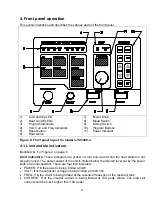5.3. Running a program
1. With the MODE selector in manual, press JOB to enter program mode. Press the JOB
key to select the job you wish to run. Press enter (ENT).
2. To view the job parameters before running the job, press the STEP button will display
the power and time for each step.
3. Put the MODE selector switch in the AUTO position.
4. Put the HEAT switch in the ON position to run the selected job.
5. To run a program with a momentary “on” signal such as a footswitch:
a)
On Terminal Block 2, connect the control common (#5) with the relay common
(#10).
b)
Connect terminal #1 with terminal #7.
c)
Wire in the momentary closed contact to terminals 1 and 5.
d)
Set E-H (external Heat) to EN (enable) as explained in section 5.4 below.
5.4. Enabling external connections.
The external connections on Terminal Block # 2 can be enabled from the front panel
controls. Pressing the PROG button for 2 seconds will enter the parameter setting mode.
The step button can be used to cycle through the parameters, and the TIME/FREQ UP and
DOWN buttons can be used to change them. For these parameters, EN means Enable
and DIS means Disable.
E-H
External Heat:
Disable
- The external heat control is not available and only
controlled from the front panel.
Enable
-The heat cycle is started by connecting
terminal 1 and 5 on Terminal Block # 2.
E-S
External Emergency Stop:
Disable
-The terminal block connection for E-Stop is
ignored.
Enable
- terminals 2 & 5 must be connected for the power supply to
operate. When opened, the heat cycle is terminated, but the circuit breaker will
not be opened by the shunt trip as it would by pressing the E-Stop button.
E-A
External Auxiliary Trip:
Disable
- The terminal block connection for Auxiliary Trip
is ignored.
Enable
- When terminals 3 & 5 are not connected, an Auxiliary Trip
will display on the front panel, and the unit will not operate.
Note that the RESET function, terminal 4 & 5 is always enabled. There is no soft switch for
this function.
ADR
Address: When the RS485 port is being used to control or monitor the power
supply, a unique ID for the machine can be entered (00-99).
BR
Baud Rate: The communications baud rate for an RS485 connection can be set
here (2.4, 4.8, 9.6, 19.2, 38.4 kbps).
14