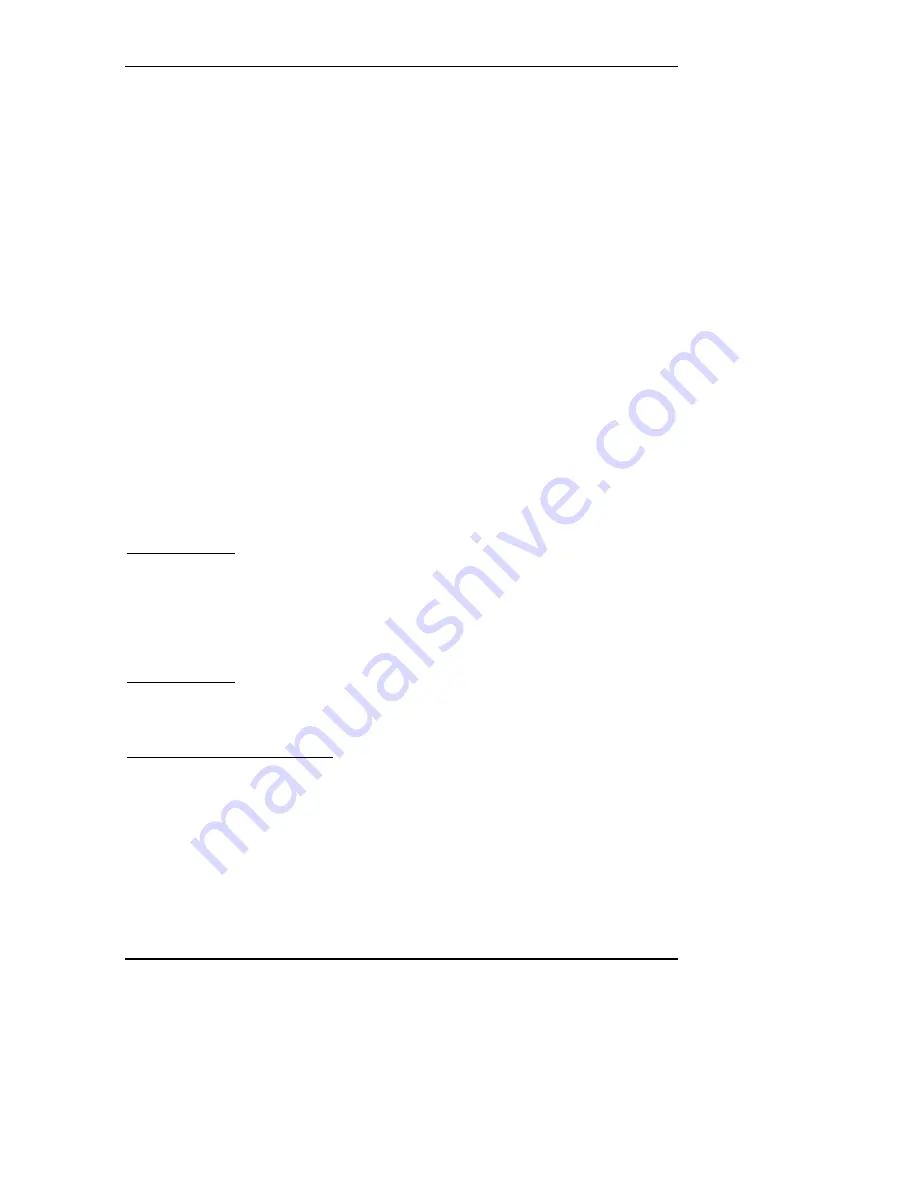
System Installation
ROBO-8771VG2 User’s Manual
3-2
Note:
Please refer since section 3.3.1 to 3.3.3 to install INF/VGA/LAN drivers.
3.3.2 Chipset
Component
Driver
The chipset used on ROBO-8771VG2 series is relatively new which operating
systems might not be able to recognize. To overcome this compatibility issue, for
Windows Operating Systems such as Windows 2000/XP, please install its INF before
any of other Drivers are installed.
3.3.3 Intel
®
852GM GMCH Chip
Intel 852 GME chipset is the result of new design approach to optimize the shared
memory architecture while maintaining the cost benefits of integration through
Direct AGP and Dynamic Video Memory Technology. With no additional video
adaptor, this onboard video will be the system display output. However, system will
automatically switch to off-board video adaptor if there is any. In this case, onboard
852 GME graphic features will be disabled. There is no way to disable this onboard
video function, unless one off-board PCI video card is applied onto the backplane. n
this case, the off-board video card shall be picked up first based on the default BIOS
setup (Initial Display First) in “Integrated Peripheral” Setup Menu.
Drivers Support
Please find Intel 852GM driver in the ROBO-8771VG2 CD-title. Drivers support
Windows 2000, Windows XP, OS2, and Linux.
3.3.4 Ethernet
Controller
Drivers Support
Please find Realtek RTL8111B LAN driver in /Ethernet directory of ROBO-8771VG2
CD-title.
The drivers support Windows-XP/2000, and Linux.
LED Indicator (for LAN status)
ROBO-8771VG2 series provides two LED indicators to report Realtek RTL8110SC
Gigabit Ethernet interface status. Please refer to the table below as a quick reference
guide.















































