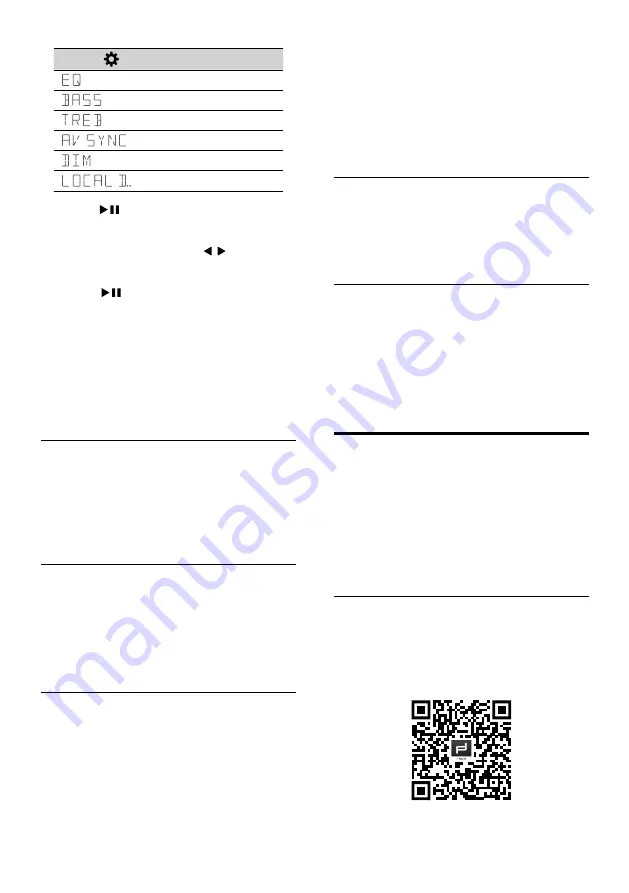
14
Display
Description
Select Equalizer (EQ) Effect
Adjust the Bass Level
Adjust the TREBLE Level
Set the Audio Delay
Set display brightness
Auto turn off display
3
Press
(Enter) to confirm your selection.
4
Change the initial values for each of the
settings with the cursors / (Left /
Right)
5
Press
(Enter) to confirm your
selection.
• To return to the previous screen/ exit the
settings, press ← (Back).
• If no button is pressed within 5 seconds,
the system will automatically exit the
menu.
EQ
Select Equalizer (EQ) Effect.
Several preset EQ modes are available:
MUSIC , VOICE, MOVIE, SPORT, CUSTM.
»
By default, the EQ is set to MOVIE.
BASS/TREBLE
Adjust the Bass/Treble Level.
»
bass + 5 ~ bass – 5
»
5 ~ treble –5
»
By default, the Bass/Treble is set to 0.
AV SYNC
Set the Audio Delay.
• Video image processing, sometimes longer
than the time required to process the
audio signal. This is called “delayed.” Audio
Delay feature is designed to remedy this
delay.
• Set the audio delay, provided only for the
current playback mode. (As provided in
the HDMI ARC audio delay mode, the delay
mode is valid only for the HDMI ARC).
»
AV00 ~ AV200
»
By default, the audio delay is set to 00.
DIMMER
Set display brightness.
»
DIM 03, DIM 02, DIM 01
»
By default, the dimmer is set to DIM 03.
Automatically turn off the display
According to your needs, you can set the
display to turn off the display (except the Wi-Fi
light) after 3 seconds of idle (no user operation).
»
LD ON: Set to ON
»
LD OFF: Set to OFF
Play-Fi (Wi-Fi) Operation
By connecting this unit and mobile phones,
tablets (such as iPad, iPhone, iPod touch,
Android phones, etc.) to the same Wi-
Fi network, you can then use the Play-Fi
application to control the echo gallery to listen
to audio files.
Preparation before connection
1
Download and run the Play-Fi app on a
phone or tablet. Set up your device in the
Play-Fi app.



















