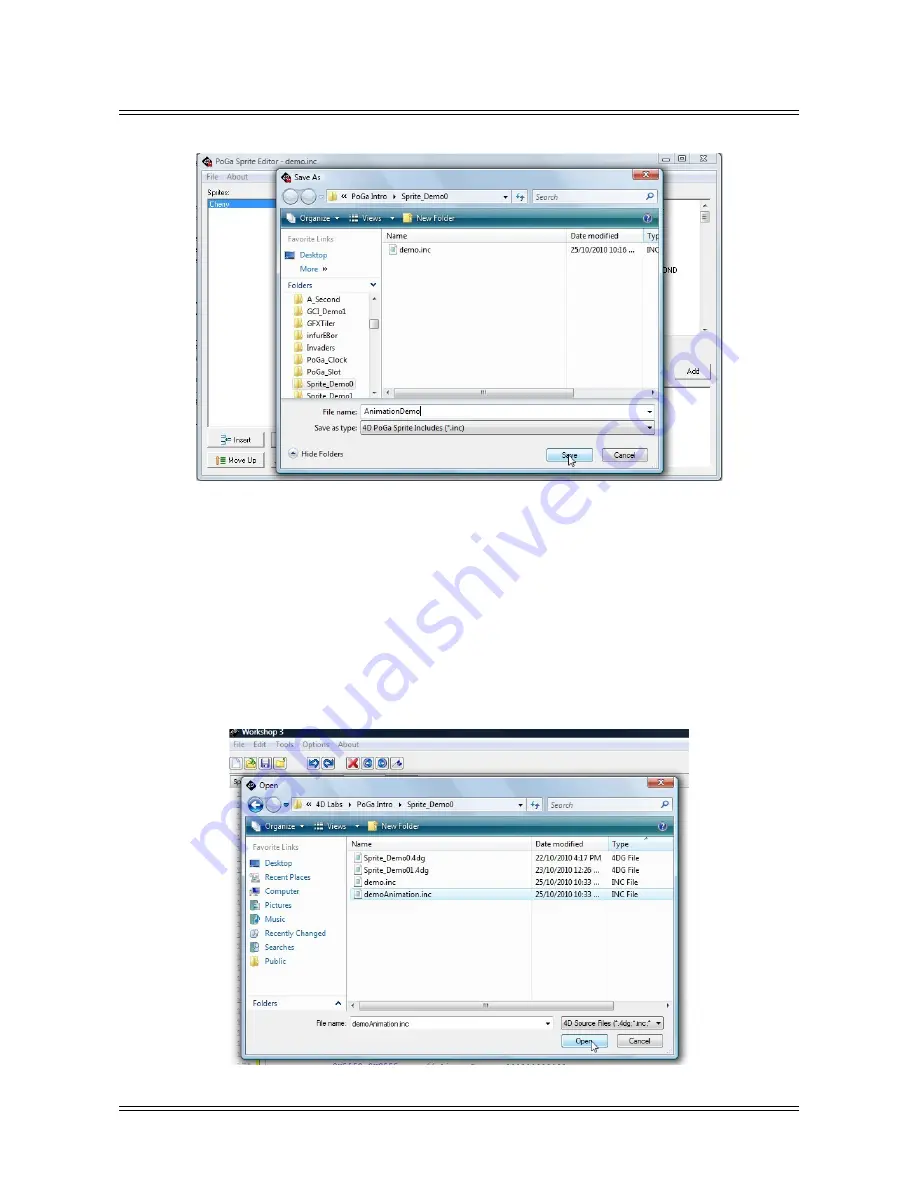
Portable Game Console
PoGa-4DGL Reference Manual
Now close the Sprite Editor, we have finished with it for the moment.
We are going to take a bit of a shortcut, and show how to cut and paste some other sprites from another
project into the AnimationDemo.inc file.
Open the Workshop, open the file ...
\4DLabs\PoGa Intro\Sprite_Demo0\demoAnimation.inc.
(the file we just saved). We are going to cheat a little here, and copy and paste a few sprite entries from
another file into our new demoAnimation.inc then feed it back to the Sprite Editor (so we don't have to
bother entering all the pixel information manually).
© 2011 4D Systems
www.4dsystems.com.au
Page 64 of 87






























