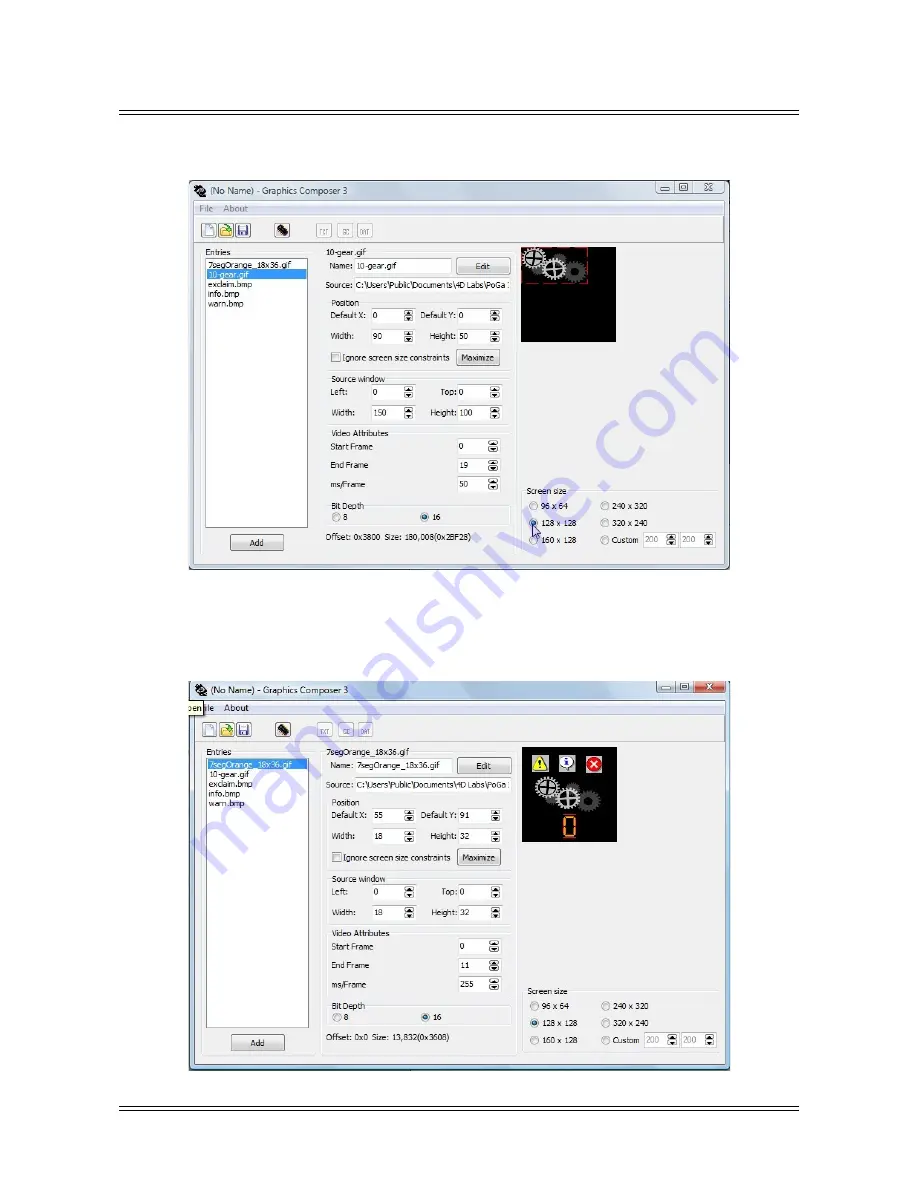
Portable Game Console
PoGa-4DGL Reference Manual
Now change the screen size to 128 x 128.
Now drag the images to the required positions. Click once on the object to select it (object is selected when
you see the red rectangle around it) then press and hold down the mouse button to drag the object to the
required position. You can also select objects by clicking on the required entry in the 'Items' list box which
will high-light the object, then drag it.
© 2011 4D Systems
www.4dsystems.com.au
Page 23 of 87






























