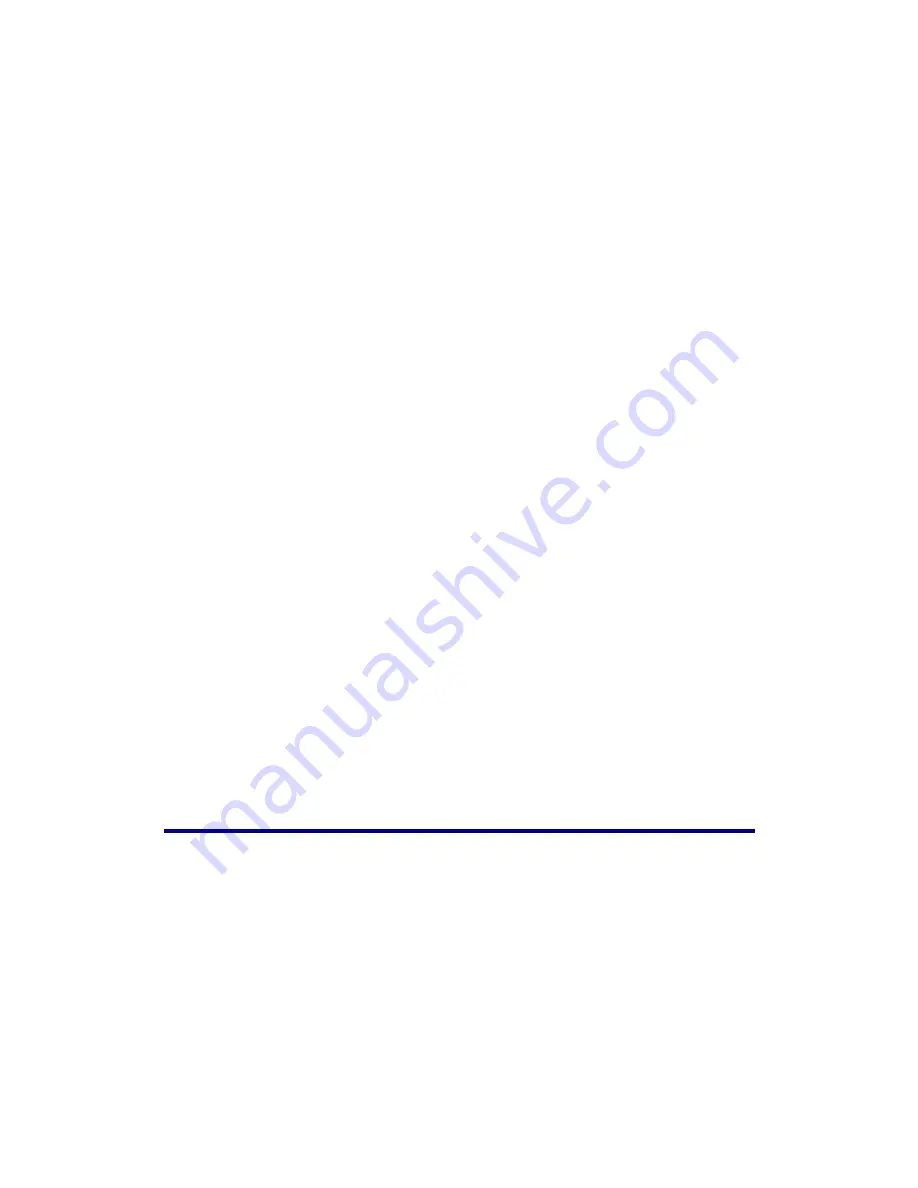
Safety Precautions
Before using this device, please read the following important information
carefully
to
eliminate or reduce any possibility of causing damage and personal injury.
1. Do use the AC adapter that comes with this device. Use of other AC adapter may
lead to malfunction, heat up, electrical shock, fire or injury.
2. Keep the space around the adapter clear in case you need to quickly unplug the
adapter during emergencies.
3. Do not install near any heat sources such as radiators or other devices.
4. Use only attachments/accessories such as cover and plates specified by the
manufacturer.
5. Do not touch the unit or the AC adapter when power on.
6. Unplug the device if you don’t need to use for a certain period of time to avoid
any risks of causing fire.
7. Do not disassemble the NVR case.
8. Please contact your distributor to obtain compatible IP camera list.
9. Damaged wire could cause fire or electrical shock. Keep the power cord straight
and without being twisted, bended, or scraped.
10. Moisture condensation may occur inside this device and cause malfunction at
these conditions:
•
When this device is moved directly from a cold to a warm location;
•
After a cold room is heated;
•
When this device is placed in a damp room.
To avoid the moisture condensation, you are recommended to follow the
procedure:
•
Seal this device in a plastic bag for it to adapt to room conditions.
•
Wait for 1 ~ 2 hours before removing this device from the bag.
11. Do not install NVR where the temperature is less than 0°C (+32°F) or greater
than +40°C (+104°F). Avoid excessive smoke, mechanical, dust, or direct
sunlight.
Main NVR Features
•
Real-time live view supervision
•
Scheduled Recording, Manual Recording and Event Triggered Recording
•
Record
Playback
•
Motion
Detection
•
TCP/IP / SMTP / DNS / DDNS / UPnP Support
•
PTZ camera control
2





















