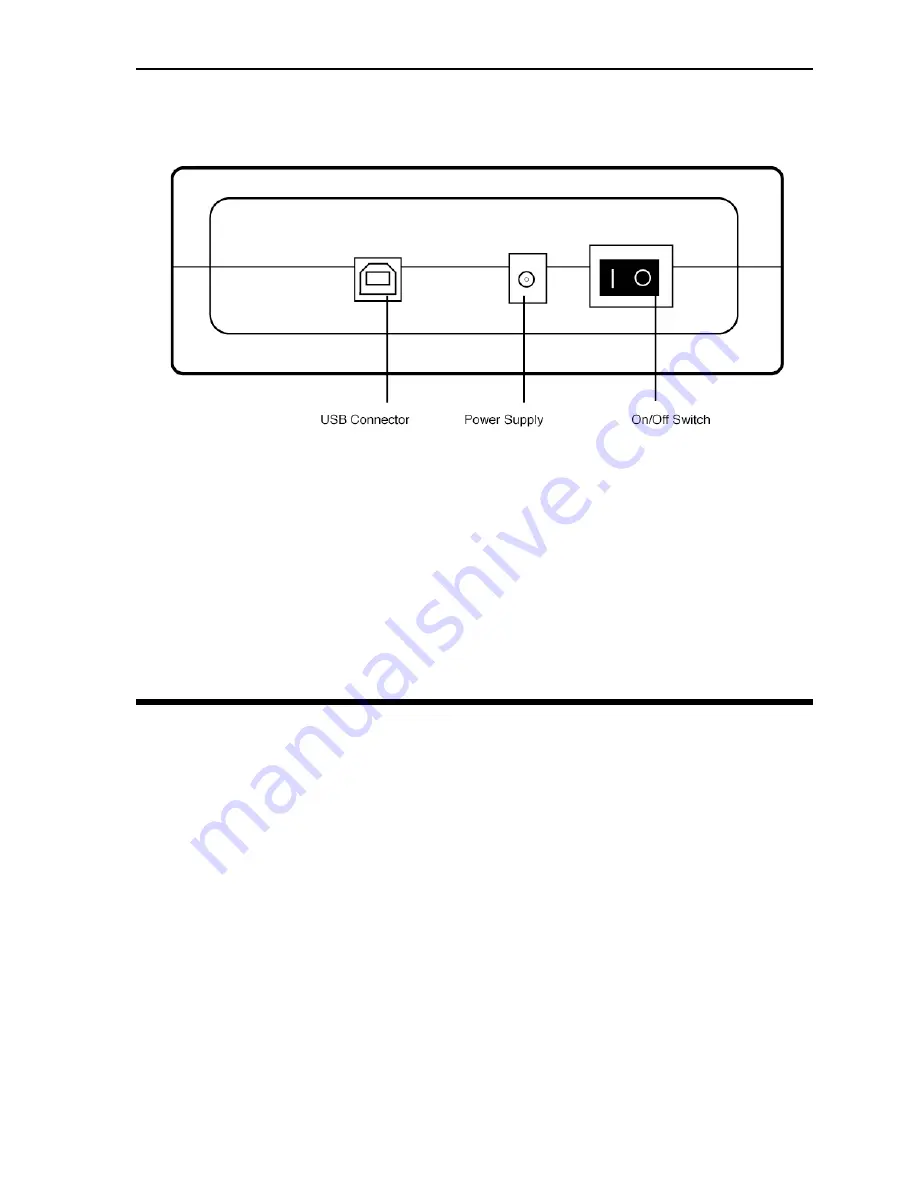
Section 2. Installing the PX-B310U External USB Drive
PX-B310U/ PX-B310SA Installation and Users Manual
11
Rear Panel—PX-B310U External Drive
Also familiarize yourself with the drive’s rear panel.
Figure 2: Rear panel of the PX-B310U external USB drive
•
USB Connector
Power connector
: Connects to your computer’s power supply to
provide DC +5 volts and +12 volts to the PX-B310U.
•
On/Off Switch
What Else Is In the PX-B310U Box
What you find in your Plextor box depends on what the company that
sold you the box put in—or took out—while the Plextor drive was in
their possession. Plextor currently sells the PX-B310U drive in this
configuration:
•
PX-B310U BD Combo Super Multi drive
•
USB cable
•
Plextor software disc
•
PX-B310U Quick Installation Guide
















































