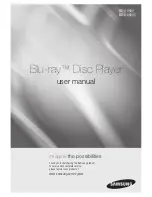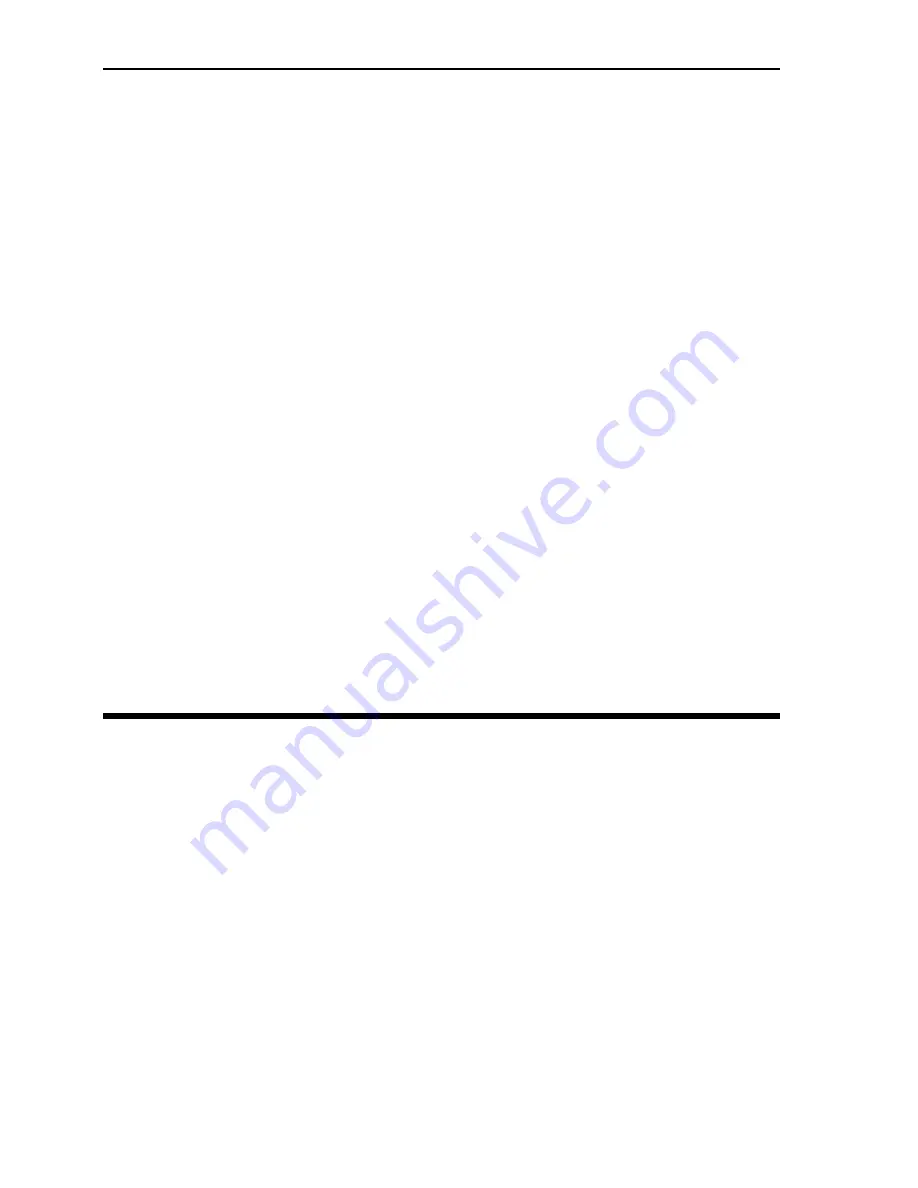
Section 1. Getting Started
6
PX-B310U/ PX-B310SA Installation and Users Manual
What You Can Do with the PX-B310U or PX-
B310SA
Just look at some of the things you can do with your PX-B310U or PX-
B310SA:
•
Play BD media
•
Record slide shows or digital video onto DVD-RAM, DVD+R DL,
DVD-R DL, DVD+R, DVD-R, DVD+RW and DVD-RW discs.
•
Play DVD-RAM, DVD-ROM, DVD+R DL, DVD-R DL, DVD+R,
DVD+RW, DVD-R, and DVD-RW discs.
•
Write onto DVD-RAM discs with your set-top box and read the
discs with your Plextor drive; or write to DVD-RAM with the
Plextor drive, then read those discs on your set-top box.
•
Record data or audio onto writable or rewritable CD media.
•
Play music CDs.
•
Save photos and other images on rewritable or writable CDs.
•
Create a CD or DVD “sneakernet” to share information with
colleagues—just use software such as Cyberlink BD Suite to drag
and drop files onto DVD+R, DVD+RW, CD-R or CD-RW media,
then continue adding files and sharing the same disc.
•
Archive images and video to DVD or CD.
•
Master new software programs on DVD or CD.
About Software
In order to record on DVD±R DL, DVD±R/RW, and CD-R/RW discs
you will need to have mastering, packet writing, or duplication software
installed on your computer system. If you purchased a retail kit from
Plextor, you’ll get software packages that include such software.
Cyberlink BD Suite is one software suite that lets you play Blu-ray discs
and write to DVDs and CDs. The software lets you write to and share
anything on CD or DVD, including music, photos, and videos; and you
can easily back up your critical data to a CD or DVD. (For more
information about Cyberlink BD Suite, install this application and
examine the help files.)