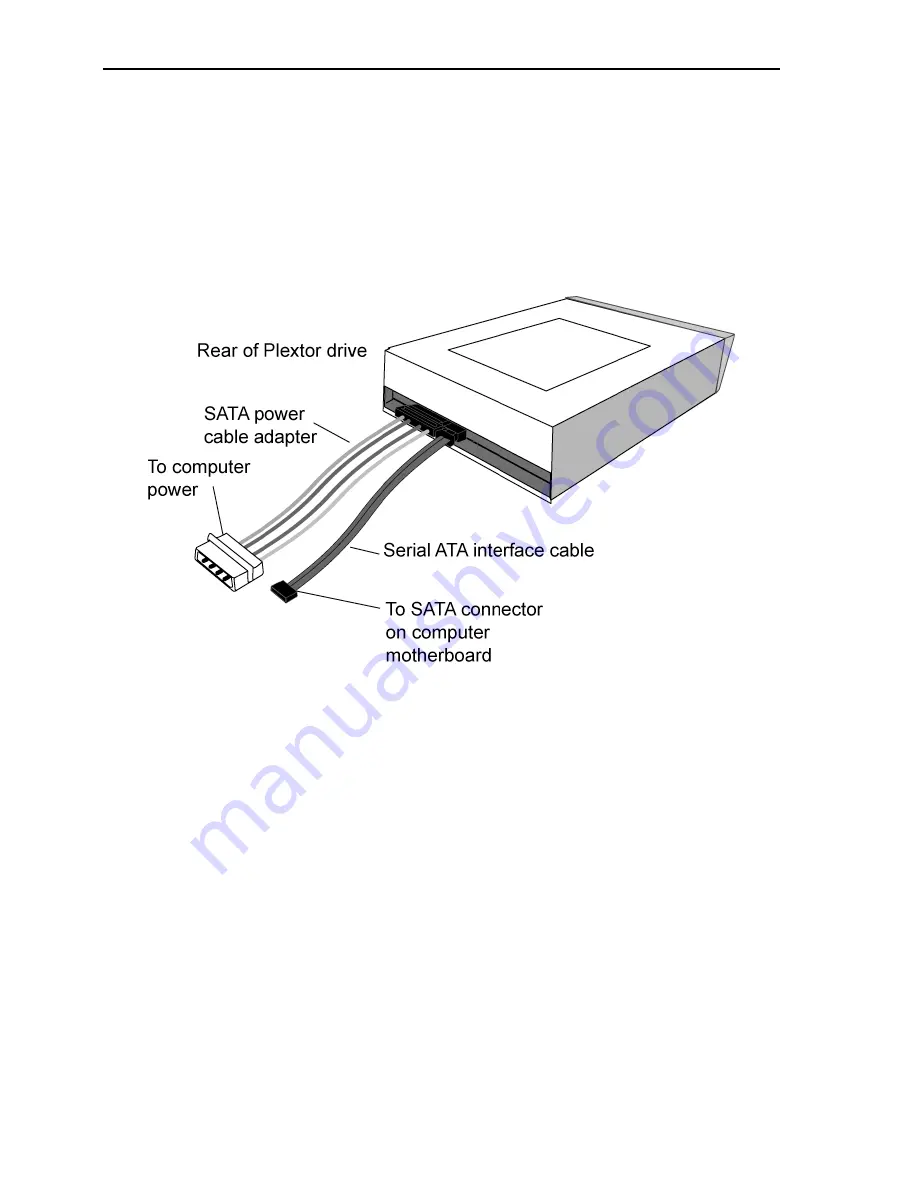
Section 3. Installing the PX-B310SA Internal SATA Drive
22
PX-B310U/ PX-B310SA Installation and Users Manual
6.
Plug one connector of the 7-pin SATA interface cable into the SATA
connector (the right-hand connector) on the rear panel of the drive
before you insert the drive into your computer. Then thread the cable
through the front of the open bay and back toward the motherboard.
The drive should slide smoothly into the bay. If it does not, check for
obstructions in the bay and ensure the side rails are attached
properly.
Figure 8: Cable connections for an internal SATA drive
NOTE
: Your computer’s SATA connection must support the ATAPI
command set. Some computer motherboards have SATA RAID
(Redundant Array of Independent Discs) chipsets that do not support
the command set used by optical disc drives, or that do not have
BIOS settings to enable IDE/ATAPI functions. If you are unsure,
consult your motherboard manual or vendor web site for compatibility,
BIOS versions, and BIOS settings.
7.
If not already connected, attach the other end of the 7-pin SATA
interface cable to the Serial ATA connector on the computer
motherboard (or on a PCI board, if that is how the Serial ATA
interface is provided in your computer). When connecting the Serial
ATA cable, note that cable connectors are keyed, and will fit only
one way. For example, the initials “SATA” on the cable connector
should be up.






























