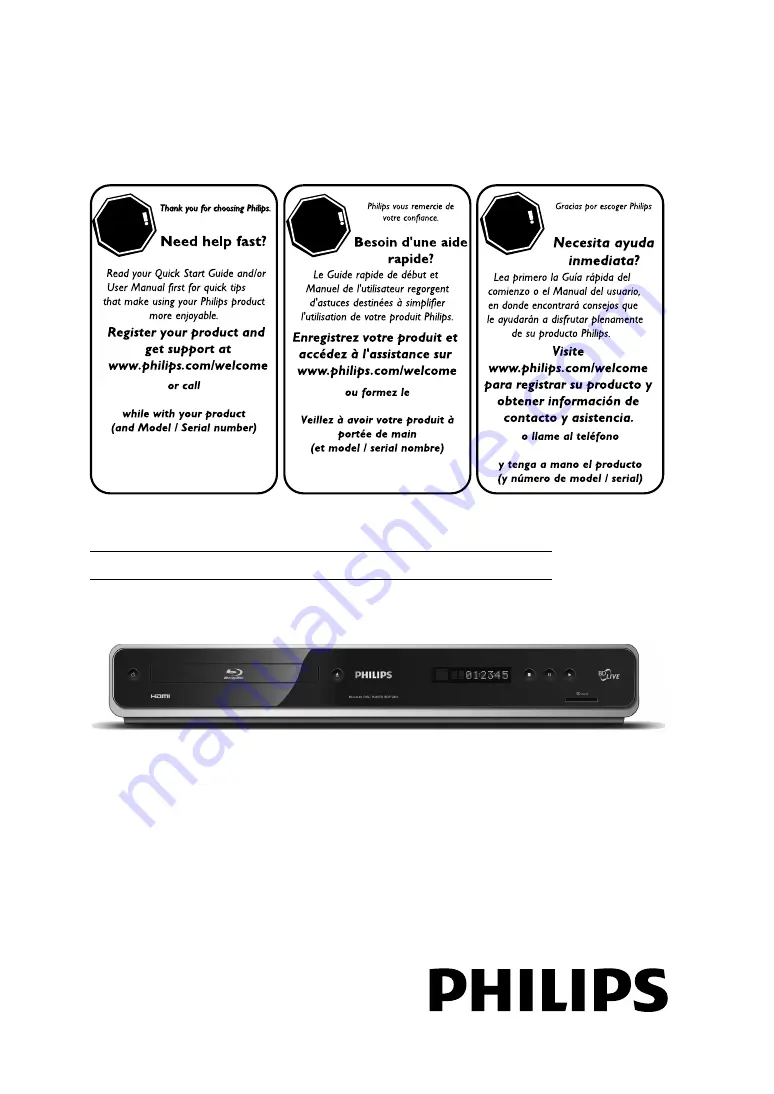
Register your product and get support at
BDP7200
BDP7200
Register your product and get support at
www.philips.com/welcome
BDP5010
STOP
ARRÊ
T
ALTO
1-866-309-0866
1-866-309-0866
1-866-309-0866
Register your product and get support at
www.philips.com/welcome
BDP5010/F7 A
EN
BLU-RAY DISC PLAYER