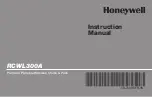HC7 dock phone Wifi is equipped with functions of Wi-Fi router and Wi-Fi repeaters.
Wi-Fi router: It supports traditional wired broadband ADSL dial-up, dynamic network and static network access.
Wi-Fi repeaters: It can increase the network coverage without network cable.
4.3.1 Interface Specification
4.3.2 Function and Configuration of WI-FI router
Wi-fi router support through a web browser to access and configuration, we can use the common Microsoft's Internet
explorer browser, apple's Safari and the Android operating system's built-in browser login to the router, to browse the
contents of the mobile storage device, the parameters of the configuration of a router.Below is the introduction to operation
Attention: Please don’t plug network cable into WLAN interface of dock phone while you are using router.
Step one: Open HC7 tablet main interface
select “setting” “Wireless and Internet”
access Wi-Fi setting interface. Tablet
will search the available wireless network automatically. We found SSID “pldtwifi” router and click to connect
4.3 Dock Phone Wifi Function
Interface Name Function description
DC IN
Power port
WLAN
WAN and LAN interfaces are compatible
RESET
Long press 5 seconds and release, the router will restore
factory setting.
77
Summary of Contents for Telpad HC7
Page 1: ...TELPAD HC7 USER MANUAL...
Page 6: ...1 GETTING STARTED...
Page 8: ...2 TELPAD INTRODUCTION...
Page 9: ...2 1 Getting to know your TELPAD 14 15 16 17 18 14 15 16 17 18 04...
Page 10: ...19 20 21 22 23 24 25 26 27 28 19 20 21 22 23 24 25 26 27 28 05...
Page 16: ...3 TABLET FUNCTIONS...
Page 72: ...4 THE CONNECTION BETWEEN DOCK PHONE AND TABLE 67...
Page 88: ...5 BASIC TROUBLESHOOTING FOR THE TELPAD 83...
Page 90: ...6 FAQs 85...
Page 96: ...7 WARNINGS AND PRECAUTIONS 91...
Page 101: ...8 PERSONAL INFORMATION AND DATA SECURITY...
Page 103: ...9 LEGAL NOTICE...
Page 105: ...10 DISCLAIMER OF WARRANTIES...
Page 107: ...11 INDEX...
Page 108: ...103...
Page 109: ...104...
Page 110: ...Warranty card NAME TEL NO ADDRESS DATE OF PURCHASE VERSION SERIAL NO 105...