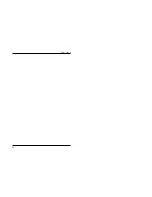76
FNW-9802-T
75
The driver diskette contains a diagnostics program that provide the
following functions:
●
Shows the current configuration of the FNW-9802-T in use.
●
Diagnoses problems related to basic functions of the FNW-9802-T..
Caution : The Diagnostics Utility does not run properly at the (internal)
DOS prompt under Windows95/98 or Windows NT. To run the diagnostic
program under Windows95/98, PREPARE A BOOT DISK FIRST. Format
and copy system files to a floppy diskette, and boot the system using this
diskette.
■
Creating a Boot Disk
1. The supplied driver diskette contains a filed named "NICDIAG.EXE".
Copy this file to a folder in the hard disk (ex. Windows95/98 Desktop).
2. Obtain and set a new blank 2HD floppy disk to your floppy drive.
3. In the [My Computer] folder on the desktop, right-click on [3.5" FD
(A;)].
4. Click (left-click) the [Format (M)] item in the menu. Select [Format] and
[Copy system files] items, and then click on the Start button.
5. After the diskette has been formatted, copy the NICDIAG.EXE file (see
Step 1) from the hard disk to the newly formatted floppy disk.
■
Running the Diagnostics Utility
1. Set the new floppy diskette to your PC with FNW-9802-T, and turn on the
power of the PC. (Note: if necessary, configure your PC so that it can be
started (booted) from a floppy disk.)
2. After the PC has booted from the floppy disk, a prompt labeled "A:\>" is
displayed.
3. Type "NICDIAG" and press the Enter key. This action will invoke the
diagnostics utility.
4. All the adapters installed on the PC will be listed. Use the up and down
cursor keys to select the adapter you wish to test, and press the Enter key.
chapter 7
Diagnostics Utility
7
1
Running the Diagnostic Utility
Summary of Contents for FNW-9802-T
Page 2: ......
Page 51: ...89 FNW 9802 T ...