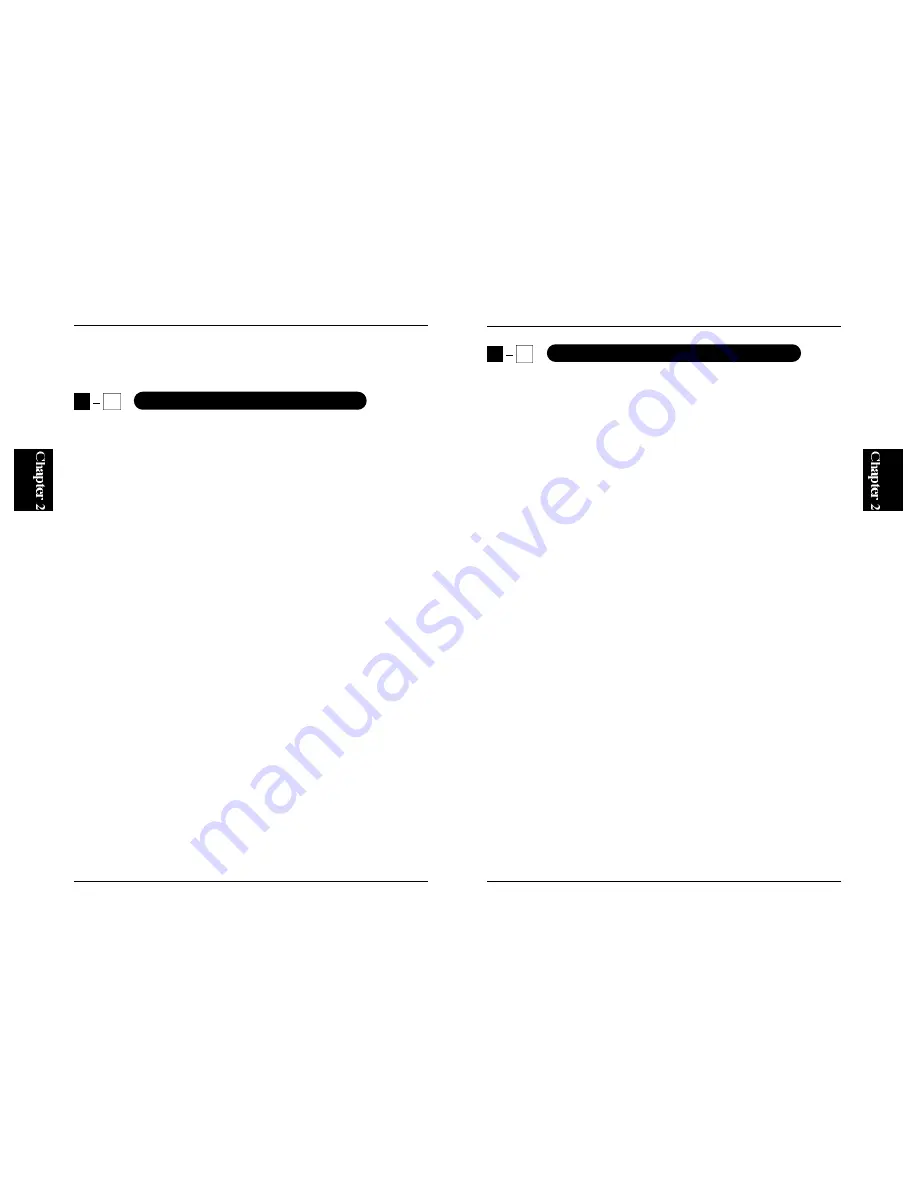
This chapter describes how to install the FNW-9802-T into a computer and
how to connect a network cable to the Ethernet adapter.
Note :
To avoid damaging the FNW-9802-T with static electricity, touch the metal
chassis of your computer before proceeding with the installation. After
discharging the static electricity on your body, always make sure to hold the
edge of the board and avoid touching the parts on the board or the gold
colored edge connector.
1. Shut down the computer, and unplug its power cord.
2. Remove the computer's chassis cover. Read the computer's manual for
the procedure.
3. Remove the cover of an unused PCI extension slot.
Note :
The FNW-9802-T works only in bus master slots. See the computer's
manual to find a slot that supports bus master.
4. Insert the FNW-9802-T into a PCI extension slot.
5. Fix the adapter into the slot using the screws which held the slot's cover.
6. If you wish to enable the WOL feature of the adapter, connect the FNW-
9802-T adapter to the motherboard using the supplied WOL cable.
Attach each end of the WOL cable to the WOL connector on the adapter
and the motherboard.
7. Put the chassis cover back on the computer.
8
FNW-9802-T
The FNW-9802-T Fast Ethernet Adapter has a RJ-45 STP port to connect to
a 100BASE-TX Fast Ethernet or 10BASE-T Ethernet network. Please see
the following sections for more information.
■
Connecting to a 100BASE-TX Fast Ethernet network
To connect the FNW-9802-T Adapter to a 100BASE-TX Fast Ethernet
network, a Category 5 UTP cable (e.g. PLANEX UTP-xx-05, UTP-xx-DT)
with an RJ-45 connector at each end is required. The maximum cable
length is 100m. Follow the procedure below to connect to your network.
1. Plug one end of the cable into the RJ-45 port of the Adapter.
2. Plug the other end into a 100BASE-TX Fast Ethernet hub.
■
Connecting to a 10BASE-T Ethernet network
To connect the FNW-9802-T Adapter to a 10BASE-T Ethernet network, a
Category 3 or 5 UTP cable (e.g. PLANEX UTP-xx-05) with an RJ-45
connector at each end is required. The maximum cable length is 100m.
Follow this procedure to connect to your network.
1. Plug one end of the cable into the RJ-45 port of the Adapter.
2. Plug the other end into a 10BASE-T Ethernet hub.
7
Chapter 2
Adapter Installation
2
1
FNW-9802-T Adapter lnstallation
2
2
Connecting the Adapter to a Network
Summary of Contents for FNW-9802-T
Page 2: ......
Page 51: ...89 FNW 9802 T ...

























