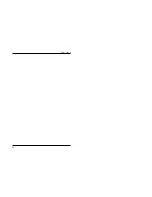77
FNW-9802-T
78
The diagnostics utility can test the network communication function of the
adapter. In order to run diagnostics on network connectivity, you need two
PCs installed with one unit of FNW-9802-T. Network configuration of the
PCs must be completed in advance.
Press the F2 key on one of the computers to transmit a packet from that
computer. The other computer will receive the packet.
On the source computer, "TX Count" is counted and on the destination
computer, "RX Count" is counted.
If there is no increase in the "TX Count" or "RX Count" while "CRC Error",
"ALG Error" or "COLLISION" count does grow, check for any problem
with the network connection or hub(s).
5. The diagnostics utility performs the following basic function tests :
●
Configuration Test
●
I/O Test
●
ID Test
●
Internal Loopback Test
●
External Loopback Test
●
Interrupt Test
If the tests pass without a problem, a "PASS" result will be displayed for
each item. On the other hand, a "FAIL" message will appear as soon as an
error is detected during each test. You can press the ESC key to exit the
program.
FNW-9802-T
7
2
Running Diagnostics on Network Connectivity
Summary of Contents for FNW-9802-T
Page 2: ......
Page 51: ...89 FNW 9802 T ...