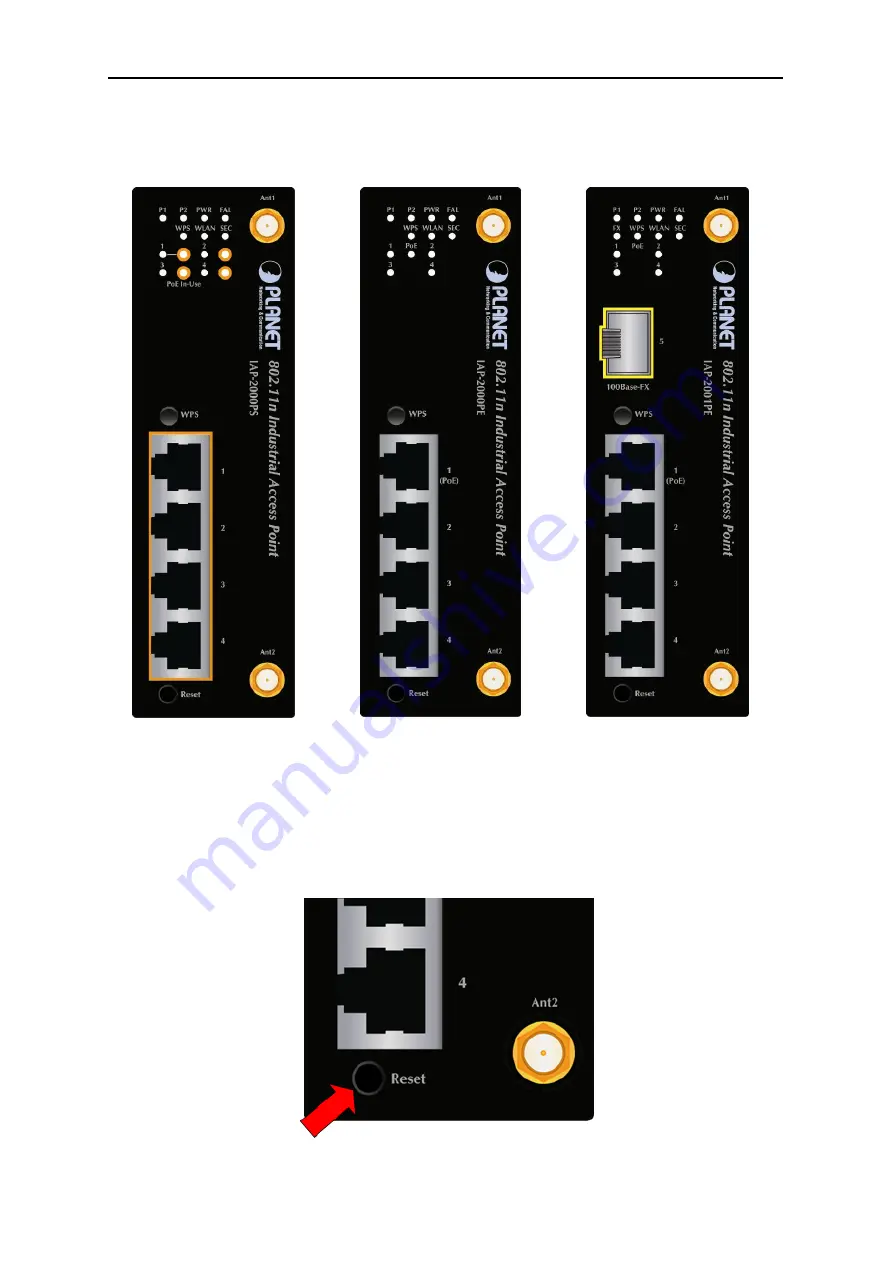
User’s Manual of IAP-200x Series
-10-
2.1.2. Front Panel
Figure 2-2 & 2-3 & 2-4
show the front panels of
Industrial Access Points
Figure 2-2
IAP-2000PS
Figure 2-3
IAP-2000PE
Figure 2-4
IAP-2001PE
■
Reset Button
In the bottom of the front panel, the reset button is designed for reset the Industrial Access Point to the factory
default settings.
Figure 2-5
Reset button of IAP-200x series
Summary of Contents for IAP-2000PE
Page 1: ......


























