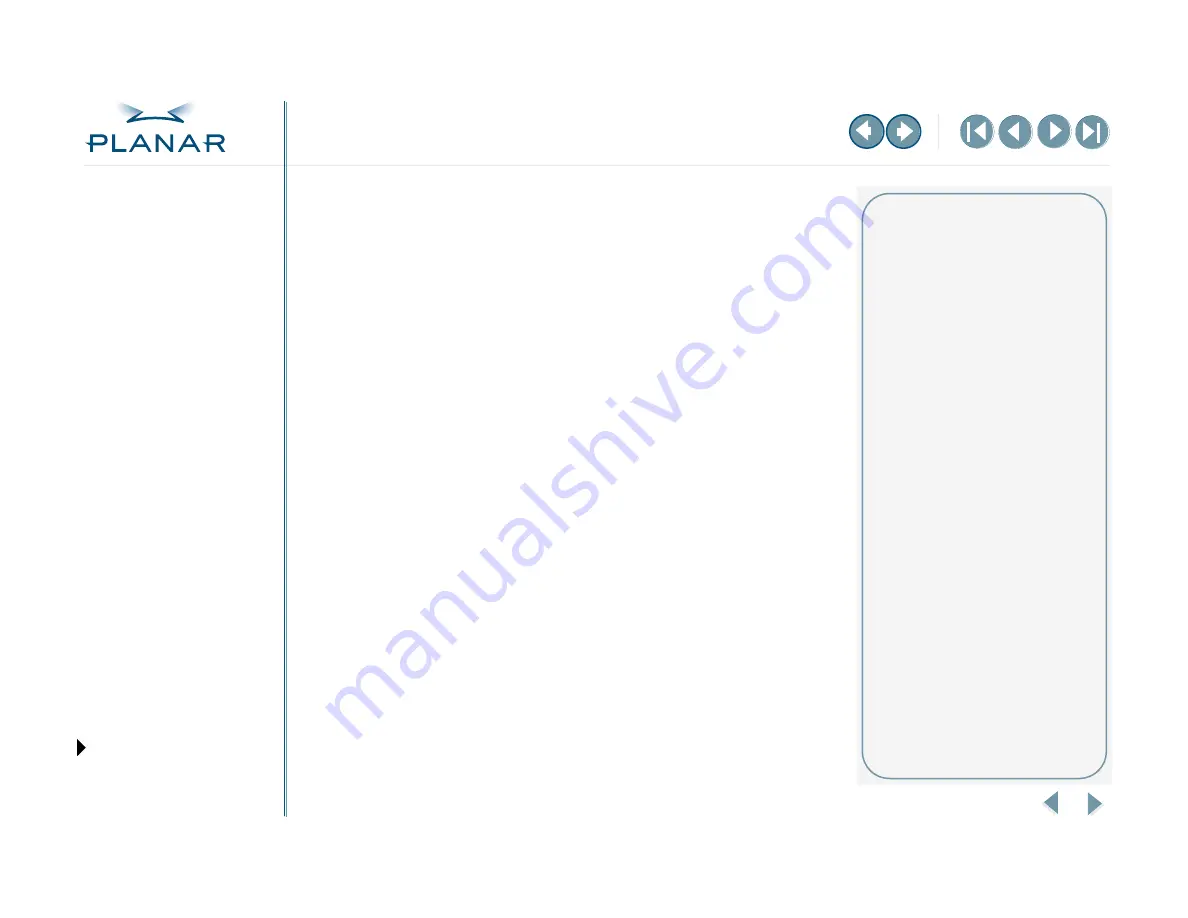
QUICK LINKS
GETTING STARTED
INSTALLING THE DISPLAY
APPENDIXES
25
Dome C3i Display
Display Driver and Controller Removal
Removing the DX2 display controller is a two-part process. Use the InstallShield
Wizard to uninstall the driver first. Then use the Device Manager to remove
the controller.
To uninstall the driver
1
Insert the WINDX CD, and browse to find the Win2k\DXpcidirectory.
2
Double-click Setup.exe. The Welcome dialog box appears.
3
Select Remove, and click Next.
4
Click OK to confirm uninstall.
5
Select Yes, I want to restart my computer now, and click Finish.
To remove the device
1
Right-click My Computer.
2
Select Properties and click Hardware then Device Manager.
3
Open Display Adapters.
4
Highlight the device you want to uninstall.
5
Press the <Delete> key or click the Delete icon, then click OK.
6
Shut down the computer and remove the display controller.
Safety precaution
Wear an antistatic wrist strap when
handling the DX2 display controller
to prevent electrostatic discharge.

























