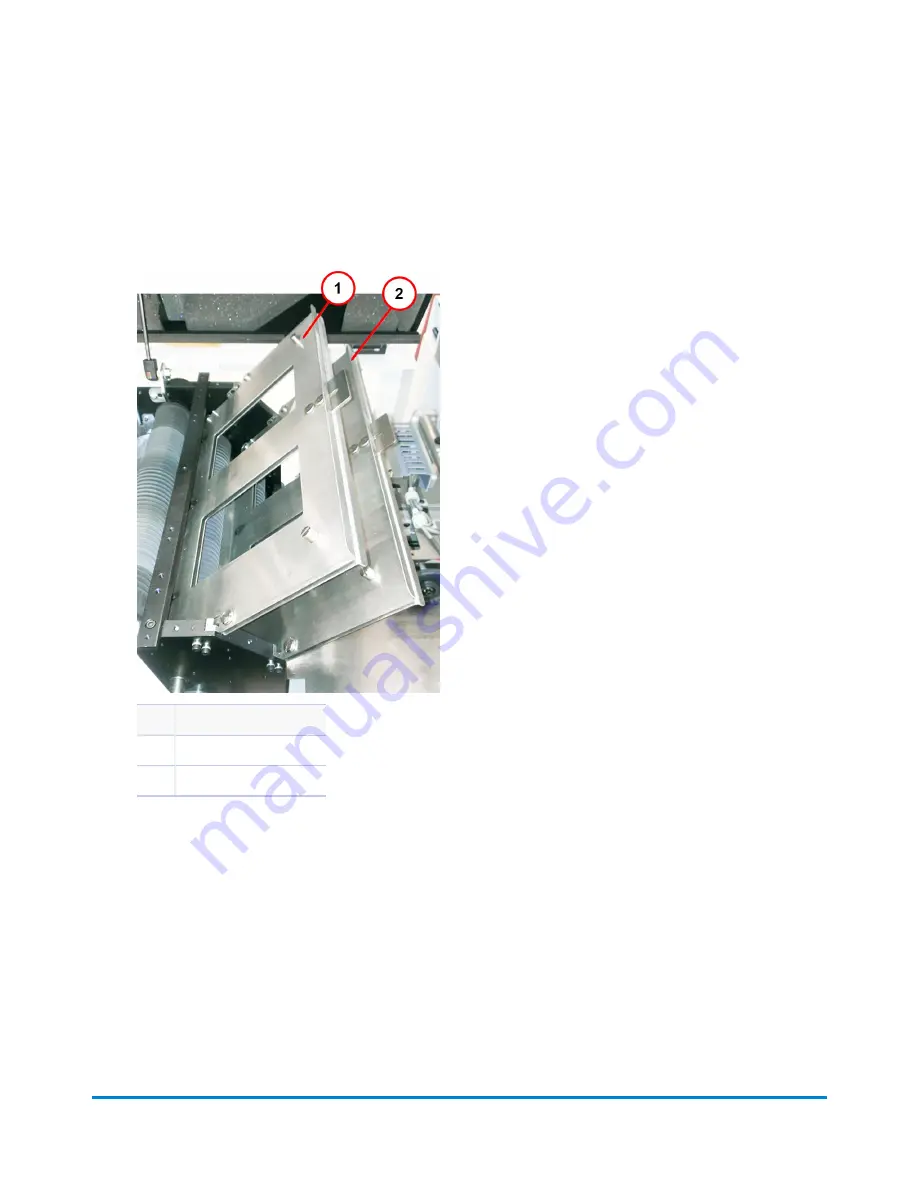
Installing the TIM with a Manual Buffer
1. Open the folder cover and the first buffer cover.
2. Remove the fold plates that are in upper positions #1 and #3.
Item Description
1
Fold Plate (position #1)
2
Fold Plate (position #3)
Fold Plates - Positions #1 and #3
Job Changeover Guidelines
Pitney Bowes
Epic Select Operator Guide
December, 2017
Page 165 of 288
Summary of Contents for Epic
Page 27: ...3 Power the System On and Off In this section Power Up the System 22 Power Down the System 24 ...
Page 32: ...This page intentionally left blank ...
Page 193: ......
Page 224: ...This page intentionally left blank ...
Page 236: ...This page intentionally left blank ...
Page 250: ...This page intentionally left blank ...















































