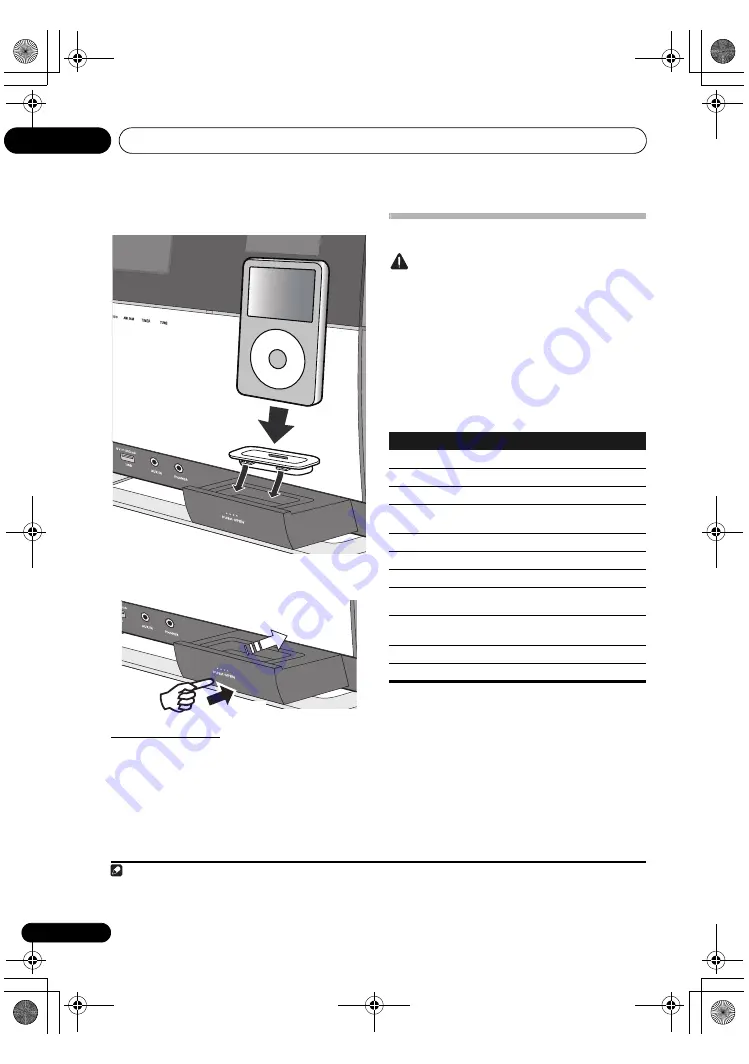
iPod/iPhone playback
05
16
En
3
Connect your iPod/iPhone.
• When you
r
iPod/iPhone is not connected to the unit,
close the iPod/iPhone connecto
r
p
o
r
t fi
r
mly.
Connecting your TV
To watch iPod/iPhone images on a television, connect it using
a com
p
osite video cable.
• When an iPod/iPhone is connected to this unit, the TV
out
p
ut setting of the iPod/iPhone is automatically set to
‘ON’.
1
Playing your iPod/iPhone
Caution
• When you
r
iPod/iPhone is connected to this unit and you
wish to o
p
e
r
ate the iPod/iPhone di
r
ectly, be su
r
e to hold
the iPod/iPhone steady with the othe
r
hand to
pr
event
malfunctions due to faulty contacts.
1
Connect your iPod/iPhone.
• To connect you
r
iPod/iPhone, see
Connecting your iPod/
iPhone
on
p
age 15.
2
Press FUNCTION
/
to select iPod as the
input source.
iPod
is shown on the main dis
p
lay and sta
r
ts
p
layback.
The following o
p
e
r
ations a
r
e
p
ossible fo
r
iPod/iPhone.
* Each time you
pr
ess
REPEAT
the
r
e
p
eat modes changes as
below
.
2
Re
p
eat 1
Re
p
eat all
No
r
mal
p
layback
Re
p
eat 1: Re
p
eats a file cu
rr
ently
p
layed back.
Re
p
eat all: Re
p
eats all files.
When no device is connected to the iPod/iPhone connecto
r
p
o
r
t and this unit is not o
p
e
r
ated fo
r
30 minutes o
r
mo
r
e,
p
owe
r
will automatically tu
r
n off.
3
Note
1 • Some iPod allow the TV out
p
ut setting to be changed while connected.
• When the iPod/iPhone is disconnected f
r
om this unit, the iPod/iPhone’s TV out
p
ut setting
r
etu
r
ns to its o
r
iginal state.
MENU
3
2
Push
Button
What it does
PLAY
Sta
r
ts no
r
mal
p
layback.
PAUSE
Pauses
p
layback.
STOP
Pauses
p
layback.
PREV
P
r
ess to ski
p
to the sta
r
t of the cu
rr
ent file, then
pr
evious files.
NEXT
P
r
ess to ski
p
to the next file.
P
r
ess and hold to sta
r
t fast
r
eve
r
se scanning.
P
r
ess and hold to sta
r
t fast fo
r
wa
r
d scanning.
SHUFFLE
The cu
rr
ently selected iPod/iPhone t
r
acks a
r
e
p
layed back in
r
andom o
r
de
r
(shuffle
p
lay).
REPEAT
The cu
rr
ently selected iPod/iPhone t
r
acks a
r
e
p
layed back
r
e
p
eatedly.*
MENU
Use to access the iPod/iPhone menu.
//
ENTER
Use to cont
r
ol the iPod/iPhone menu.
2 No icon will be dis
p
layed on the main dis
p
lay when the unit is in the
r
e
p
eat mode o
r
shuffle mode.
3 Only when
Power Save mode
is selected in
Auto mode select
(
p
age 29).
X-SMC3_CUXZTSM_En.book 16 ページ 2011年6月7日 火曜日 午前4時47分






























