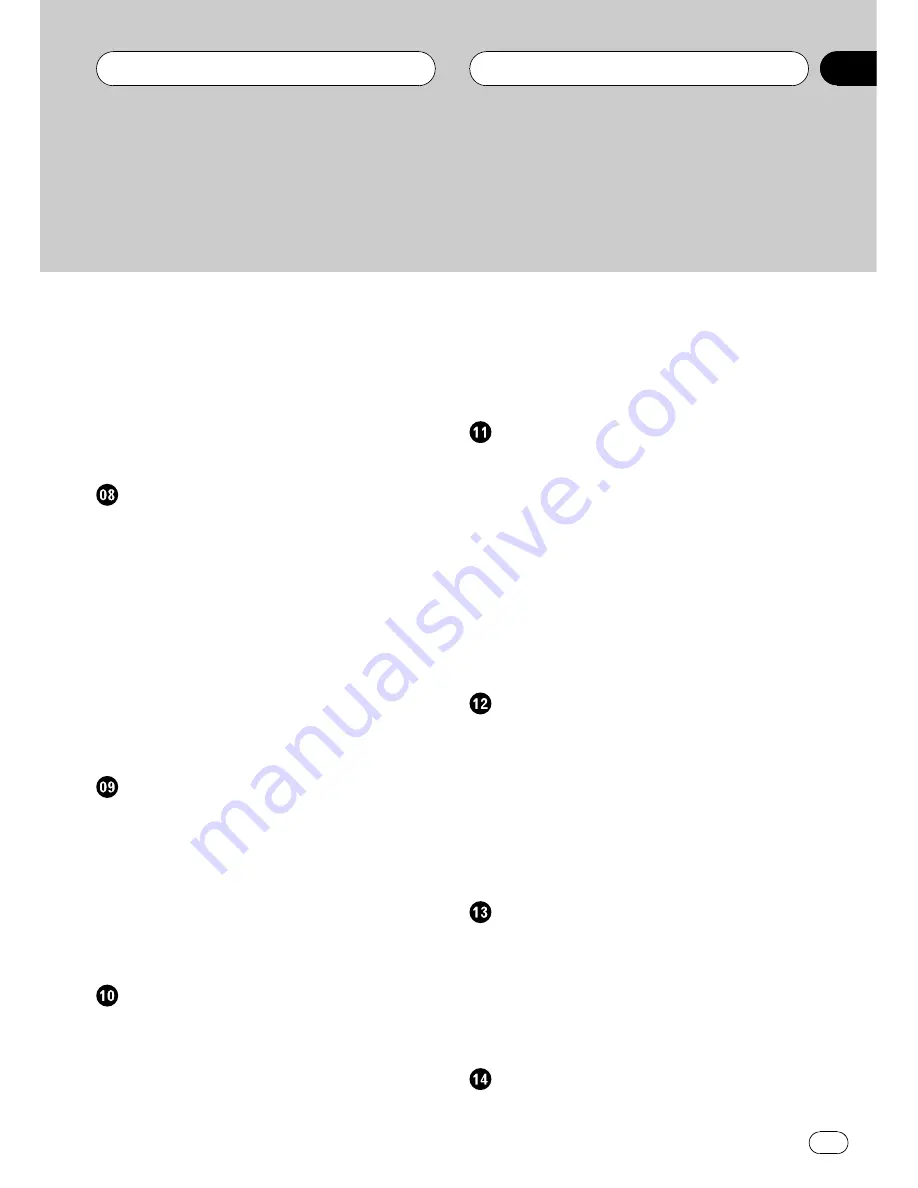
Changing the viewing angle during playback
(Multi-angle)
33
Return to the specified scene
34
Automatic playback of DVDs
34
Introduction of advanced DVD video
operation
34
Repeating play
34
Selecting audio output
35
Playing Video CDs
Watching a Video CD
36
Stopping playback
37
Pausing Video CD playback
37
Frame-by-frame playback
37
Slow motion playback
37
Searching for a desired scene, starting
playback from a specified time
38
PBC playback
38
Introduction of advanced Video CD
operation
39
Repeating play
39
Selecting audio output
39
Playing CDs
Listening to a CD
40
Stopping playback
41
Pausing CD playback
41
Using CD TEXT functions
41
Introduction of advanced CD operation
42
Repeating play
42
Playing tracks in random order
42
Scanning tracks of a CD
42
Playing compressed audio
Listening to compressed audio
43
Stopping playback
44
Pausing compressed audio playback
44
Displaying information on compressed
audio
45
Introduction of advanced built-in DVD player
(compressed audio) operation
46
Repeating play
46
Playing tracks in random order
46
Scanning folders and tracks
47
Multi-CD Player
Listening to a CD
48
Pausing CD playback
49
Using CD TEXT functions
49
50-disc multi-CD player
49
Introduction of advanced multi-CD player
operation
50
Repeating play
50
Playing tracks in random order
50
Scanning CDs and tracks
51
Using ITS playlists
51
Using compression and bass emphasis
52
XM tuner (GEX-P920XM)
Listening to XM Satellite Radio
53
Switching the XM channel select mode
54
Switching between the detail information
display and preset list display
54
Storing and recalling broadcast stations
54
Selecting a channel
54
Using the MyMix function
55
Displaying the Radio ID
56
XM tuner (GEX-P910XM)
Listening to XM Satellite Radio
57
Switching the XM display
58
Storing and recalling broadcast stations
58
Switching the XM channel select mode
58
Selecting a channel directly
58
Displaying the Radio ID
58
SIRIUS Satellite Radio tuner
Listening to SIRIUS Satellite Radio
59
En
3
Contents


















