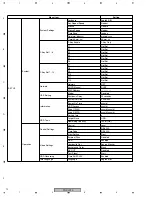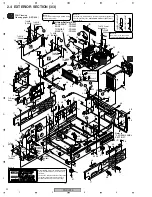PRV-LX10
9
5
6
7
8
5
6
7
8
C
D
F
A
B
E
1.2 FUNCTION MENU
Function Menu Prestore (reference)
EDIT
DVD Menu
Menu Setting
Menu Edit To
hyymmdd_xx
Menu Type / Font
Menu Type
Title Menu
Font
Helvetica
Del/Init Library
Type
Background
Design Select
BG2.bmp
Menu TV System
PAL
Menu Design
Design Select
Type A
Thumbnail
Go to Video
Button Text
Number
Menu Modification
Background
Default
Image
Default
Disc Name
Select Color
Default
Active Color
Default
Navigation Cmd
First Play PGC
Stop
Introduction Clip
Disabled
Title Post Cmd
Stop
Project
Record Name
Name
hyymmdd_xx
Protect
Disabled
Record To
HDD
Num of Clips
0
Num of Titles
0
Last Modified Date
yyyy.mm.dd hh:mm:ss
Total Capacity
0 MB
Copy Project
Copy To
Copy Clip
Copy From
No Item
Source Drive
HDD
Clip
No Item
Delete
Delete
No Item
DVD Disc
Make Disc
Image
Target Image
hyymmdd_xx.img
Target
DVD 1
APP
Auto Capture
IN/OUT Point
Preroll Time
5 Seconds
Offsest(Frame)
-17 Frames
Record As
Title(Stop)
IN/OUT Point
00:00:00:00
Chapter Point
Chapter Point
00:00:00:00
EDL Command
Command
Finalize
EDL
EDL Save
No Item
EDL Load/Delete
Load
No Item
Delete
No Item
Save To
edl000.edl
Copy/Impt/Bku
Disc Image Copy
Source
DVD 1
Input Image Name
disc00000.img
Image Copy/Del
Source Image
No Item
Destination
DVD 1
Menu Import
Type
Background
Source
Import Directory
Source File
No Item
EDL Import
Source
Import Directory
Source File
No Item
Menu item
Setting
(Blank)
(Blank)
cx_hyymmdd_xx