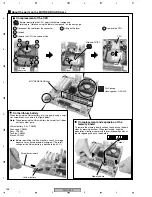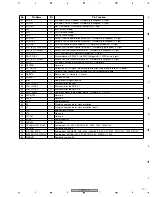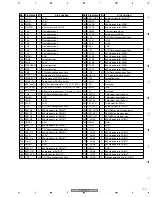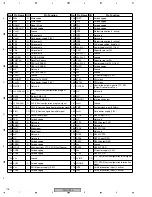PRV-LX10
163
5
6
7
8
5
6
7
8
C
D
F
A
B
E
AVIB Assy to MOTHER BOARD Assy
1
AVIB Assy
2
JKIB Assy and JKOB Assy
7
1
Remove the four screws.
3
Remove the three screws.
2
Remove the rear bridge.
4
Disconnect the some connectors at need.
5
Remove the six screws.
6
Remove the AVIB Assy with AVI shield, AVI base and
flexible cover.
~
Remove the bonnet Assy. (See step
¥
)
Ÿ
Remove the inner cover F and R. (See step
[
)
1
Remove the six screws.
(use with a medium-sized Phillips screwdriver.)
2
Remove the fifteen screws.
3
Disconnect the some connectors at need.
4
Remove the four screws.
5
Remove the JKIB Assy with PCI cover and jack stay.
6
Disconnect the some connectors at need.
AVI shield
JKIB Assy
Jack stay
PCI cover
Flexible cover
AVIB Assy
AVI base
Rear bridge
2
1
×
2
×
3
×
3
×
7
1
3
3
3
5
5
5
5
5
6
5
×
2
1
2
1
×
6
2
4
4
4
4
2
2
Rear view
Rear view
5
When replacing the JKIB and JKOB Assys, be sure to remove
the 3P BNC earth plate and BNC earth plate from the old Assys
and attach them to the new Assys.
Note:
BPZ30P080FZK
BBT30P080FCC
BPZ30P080FZK
BBT30P060FZK
BBT30P060FZK
PPZ30P100FMC
BBT30P060FZK
BCZ30P060FNI