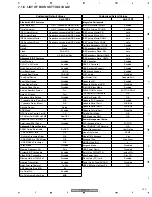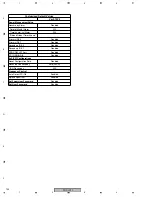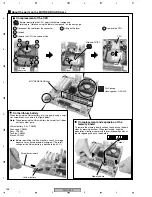PRV-LX10
155
5
6
7
8
5
6
7
8
C
D
F
A
B
E
Operation
Symptom
Check Item
Measures to be taken
Recording/
playback
Check to see if the Progressive signal is set to be output.
No output from the CVBS or
S terminal
To change the setting, run the unit idle then press the DOWN then STOP keys.
No video or audio output even with
the SOURCE MONITOR setting
Check input/output settings.
The LEDs (D3201, D3202, D3203, and D3204) for power supply on the AVIB remain unlit.
Disconnect the 7-pin cable that connects the AVIB (CN3202) and JKIB (CN7613).
→
No DC voltage applied to the terminals
Disconnect the 7-pin cable that connects the AVIB (CN3202) and JKIB (CN7613).
→
DC voltage applied to the terminals
The LEDs (D7619, D7620, D7621, and D7622) for power supply on the JKIB remain unlit.
Is the THRU_SW signals from the AVIB switched?
Disconnect the 20-pin FFC cable that connects the AVIB (CN3501) and JKIB (CN7611).
→
THRU_SW signal from the AVIB is set to L.
Disconnect the 20-pin FFC cable that connects the AVIB (CN3501) and JKIB (CN7611).
→
THRU_SW signal from AVIB is set to H.
On the Function menu, set AV INPUT to CVBS or RCA, then input the corresponding signal.
Reconnect or replace the 14-pin cable (DKP3636) between the PWRB (CN2) and AVIB (CN3201).
If it is suspected that the AVIB (DWV1202) is defective, replace it.
If it is suspected that the JKIB (DWZ1126) is defective, replace it.
Reconnect or replace the 7-pin cable (DKP3639) between the AVIB (CN3202) and JKIB (CN7613).
If it is suspected that the JKIB (DWZ1126) is defective, replace it.
Reconnect or replace the 20-pin FFC
(DDD1228)
that connects the AVIB
(CN3501)
and JKIB
(CN7611)
.
If it is suspected that the AVIB (DWV1202) is defective, replace it.
If it is suspected that the JKIB (DWZ1126) is defective, replace it.
Reconnect or replace the 30-pin FFC
(DDD1230)
that connects the JKIB
(CN7802)
and JKOB
(CN7851)
.
If it is suspected that the JKOB (DWZ1127) is defective, replace it.
No HP audio output
Check the connections (for power supply):
The LEDs (D3201, D3202, D3203, and D3204) for power supply on the AVIB remain unlit.
Disconnect the AVIB (CN3201) connector.
→
No DC voltage applied to the PWRB connector pin
Disconnect the AVIB (CN3201) connector.
→
DC voltage applied to the PWRB connector pin
The LEDs (D7619, D7620, D7621, and D7622) for power supply on the JKIB remain unlit.
Disconnect the AVIB (CN3202) connector.
→
No DC voltage applied to the AVIB connector pin
Disconnect the AVIB (CN3202) connector.
→
DC voltage applied to the AVIB connector pin
The LED (D661) for power supply on the HPVB remain unlit.
Disconnect the HPVB (CN7701) connector.
→
No DC voltage applied to the JKIB connector pin
Disconnect the HPVB (CN7701) connector.
→
DC voltage applied to the JKIB connector pin
Check the connections for the PWRB, AVIB, JKIB, and HPVB:
Reconnect or replace the 14-pin cable (DKP3636) between the PWRB (CN2) and AVIB (CN3201).
If it is suspected that the PWRB (DWZ1129) is defective, replace it.
If it is suspected that the AVIB (DWV1202) is defective, replace it.
Reconnect or replace the 7-pin cable (DKP3639) between the AVIB (CN3202) and JKIB (CN7613).
If it is suspected that the AVIB (DWV1202) is defective, replace it.
If it is suspected that the JKIB (DWZ1126) is defective, replace it.
Reconnect or replace the 8-pin cable (DKP3643) between the JKIB (CN7701) and HPVB (CN661).
If it is suspected that the JKIB (DWZ1126) is defective, replace it.
If it is suspected that the HPVB (DWZ1128) is defective, replace it.
Check the connections (for audio signals):
Audio not output from the HP, RCA, and XLR connectors
Audio not output only from the HP connector
Check the connections for the DECB, JKIB, and HPVB:
Reconnect or replace the 30-pin FFC
(DDD1229)
that connects the DECB
(CN1811
) and JKIB
(CN7801)
.
If it is suspected that the DECB (DWP1081) is defective, replace it.
If it is suspected that the JKIB (DWZ1126) is defective, replace it.
Reconnect or replace the 8-pin cable (DKP3643) between the JKIB (CN7701) and HPVB (CN661).
If it is suspected that the HPVB (DWZ1128) is defective, replace it.
DVD recording/playback impossible
Check the connections:
Press Function, and check the lower-right part of the screen to see if the connected drive is recognized.
No DVD1 indication
No DVD2 indication
Check the connections between the MB and DVD_Drives 1-2, and between the ATX power supply and
DVD_Drives 1-2.
Reconnect or replace the IDE cable (DKP3671) between MB and DRV:
If it is suspected that the DVD Drive 1 (DVR-105-PLX) is defective, replace it.
If it is suspected that the DVD Drive 2 (DVR-105-PLX) is defective, replace it.
Reinstall the power supply for peripheral devices between the ATX power supply and the DVR. Or
replace the ATX power supply.
Check the media you use.
Use a DVD-R or DVD-RW disc whose standard is supported by this unit.
Check the input source.
If the input source is copy-protected, it cannot be recorded.
ENCODER ERROR "FF000002"
is displayed on the screen.
Preview impossible
Check the connections.
Check the connections between the AVIB and PCIB:
Reconnect or replace the two 50-pin FFCs (DDD1226) that connect AVIB (CN3001 and CN3002)
and PCIB (CN2103 and CN2104).
If it is suspected that the AVIB (DWV1202) is defective, replace it.
If it is suspected that the PCIB (DWP1081) is defective, replace it.
No synchronization with the
external sync
Check the connections:
The LEDs (D7925, D7926, and D7927) for power supply on the JKDB remain unlit.
Disconnect the JKDB (CN7902) connector.
→
No DC voltage applied to the PCIB connector pin
Disconnect the JKDB (CN7902) connector.
→
DC voltage applied to the PCIB connector pin
Check the signals.
Check the connections between the PCIB and JKDB, and between the DECB and JKDB:
Reconnect or replace the 11-pin cable
(DKP3642
) between the PCIB (CN2102) and JKDB (CN7902).
If it is suspected that the PCIB (DWP1081) is defective, replace it.
If it is suspected that the JKDB (DWZ1134) is defective, replace it.
Reconnect or replace the 2-pin cable
(DKP3638)
between the DECB (CN1471) and JKDB (CN7941).