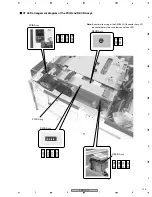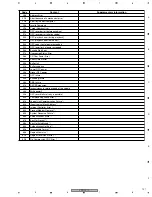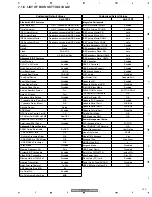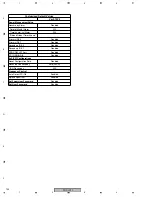PRV-LX10
139
5
6
7
8
5
6
7
8
C
D
F
A
B
E
7.1.7 DEBUGGING DISPLAY MODE
1) To enter ( [ESC] - [DISPLAY] )
To enter Debugging Display mode, press the [ESC] key on the remote control unit for service then the [DISPLAY] key.
2) To advance a page ( [DISPLAY] )
After entering Debugging Display mode, press the [DISPLAY] key. Each time the key is pressed, the page advances by one.
You cannot turn the page backward.
3) To advance a subpage ( [SIDE-A] or [SIDE-B] )
Some pages have subpages. You can advance or go back one subpage using the [SIDE-A] or [SIDE-B] key.
4) To exit ( [ESC] )
To exit Debugging Display mode, press the [ESC] key. If the [ESC] key then the [DISPLAY] key are pressed to enter
Debugging Display mode again, the last page previously displayed is displayed.
1) Version information (Page 1)
The version for each program is displayed.
(*1) If "XX.XX-XX" is displayed as the program version, only the OS has been installed, but the application program has not
been installed. Install the correct program.
(*2) IC501 PE5392A9
FLCOM:137
PE5392B8 FLCOM:138
(*3) Breakdown of destination:
0: J (Japan), 1: KU (North America), 2: WY (Europe)
The data on region in the above example are "(1/1/-1)," expressing "(region for the Decoder board/region for Drive
1/region for Drive 2)" ("-1" means that Drive 2 does not exist).
(*4) "OK" is displayed when two fans in the front section and a fan at the rear section (a fan not for the power-supply block)
are operating properly. "GUID=xxxxx" is for DV.
How to operate in Debugging Display mode
Description of pages
Program : 3.01
OS : 1.04
--------------------------
DVDRec : 1.90.2.10
:
:
FLCOM : 137
--------------------------
DVD-RW PRV-LX1 1.31U 03/05/19 PIONEER
--------------------------
Shimuke=2 PON=
∗∗∗∗∗∗∗∗∗
(2/2/2)
FAN OK(1)/PSON OK(1) GUID=
∗∗∗∗∗∗∗
3.12P2
Version of the program (*1)
Version of the OS
Data to be used by engineers
Version of the front-panel microcomputer (*2)
Version of Drive 1
Version of Drive 2
Data on destination and region (*3)
Data on the fans and GUID (*4)
Version of BIOS
∗ :
Arbitrary