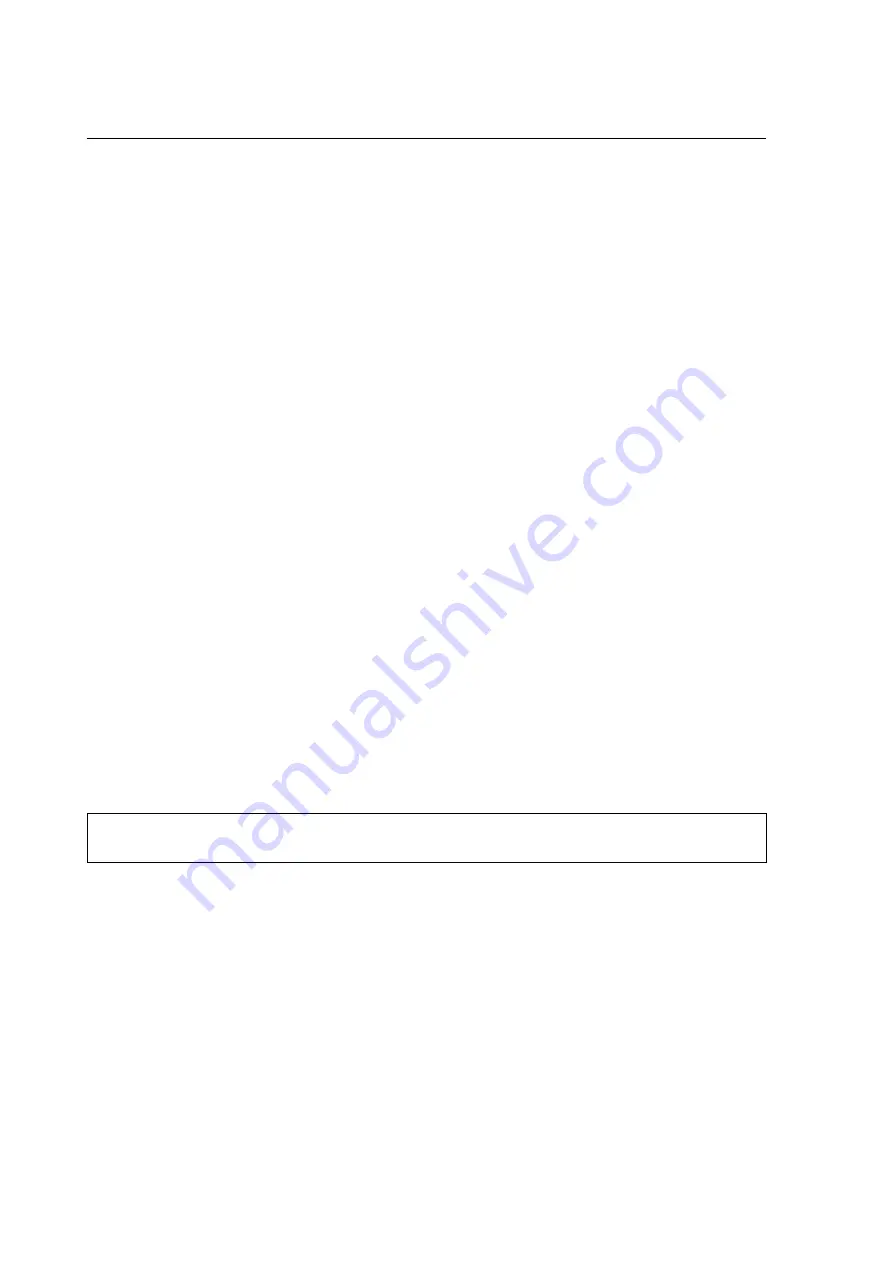
86
1) The burn-in phenomenon
Burn-in occurs when a still picture with brightness higher than its surroundings is displayed on a specified part of the
display area for a long period of time. The bright part emits more light than the dark part, and its phosphor elements
deteriorate more rapidly than the other parts. The phosphor elements are degraded, reducing the brightness so that it
is much lower than surroundings that are not degraded, producing burn-in. Burn-in occurs similarly on a CTR display and
a projection display etc. when they display a still picture.
*
Particular care must be taken when the contents include a great deal of white and blue, because in such cases, the
change of the fluorescent characteristics of blue is relatively large, resulting in the occurrence of the burn-in phe-
nomenon.
2) Normal methods of reducing burn-in
It is impossible to prevent burn-in when using still pictures, but if the contents are prepared considering the following
points, it is possible to slow progress of burn-in, even if only slightly. When preparing contents, it is effective to devise
the contents considering not only one of these points, but as many of them as possible.
1
Use those that lower the brightness.
2
Switch still pictures as often as possible and display as many different images as possible so that the same images
are not displayed at the same positions for long periods of time.
3
Display still pictures at constantly changing positions.
4
Display images with the minimum possible brightness, to lower the brightness difference on the screen.
5
Be careful about using blue when preparing contents.
3) Method of using functions installed on the plasma display to reduce burn-in (complete
prevention is impossible)
¶
ABL setting: lock 1, 2, and 3 setting
Set the highest brightness. The brightness darkens in the sequence lock 1, 2, and 3 with the lowest brightness at
lock 3. A setting that reduces the overall peak brightness effectively delays the progress of burn-in.
¶
Obiter setting
It shifts the image display position a little at a time.
¶
Reverse setting
Reversing the screen (negative/positive) or displaying an all white screen is an effective way to reduce the afterim-
age phenomenon.
¶
Screen wiper setting
Moving the white vertical bar from the left edge to the right edge of the screen at a fixed speed is an effective way
to reduce burn-in of the screen.
¶
Soft focus setting
It reduces the edges of images to create soft images.
¶
Setting the side mask brightness (case where the screen size is “DOT BY DOT” or “4.3”)
Making adjustments to narrow the difference in brightness between the area displaying the images and the parts
without images above and beside the displayed image effectively reduces burning on the boundary between the
image display and non-display areas.
Regarding this question and other functions etc., please inquire with our sales department or the sales agency where
you purchased the product.
The plasma display burn-in phenomenon




































