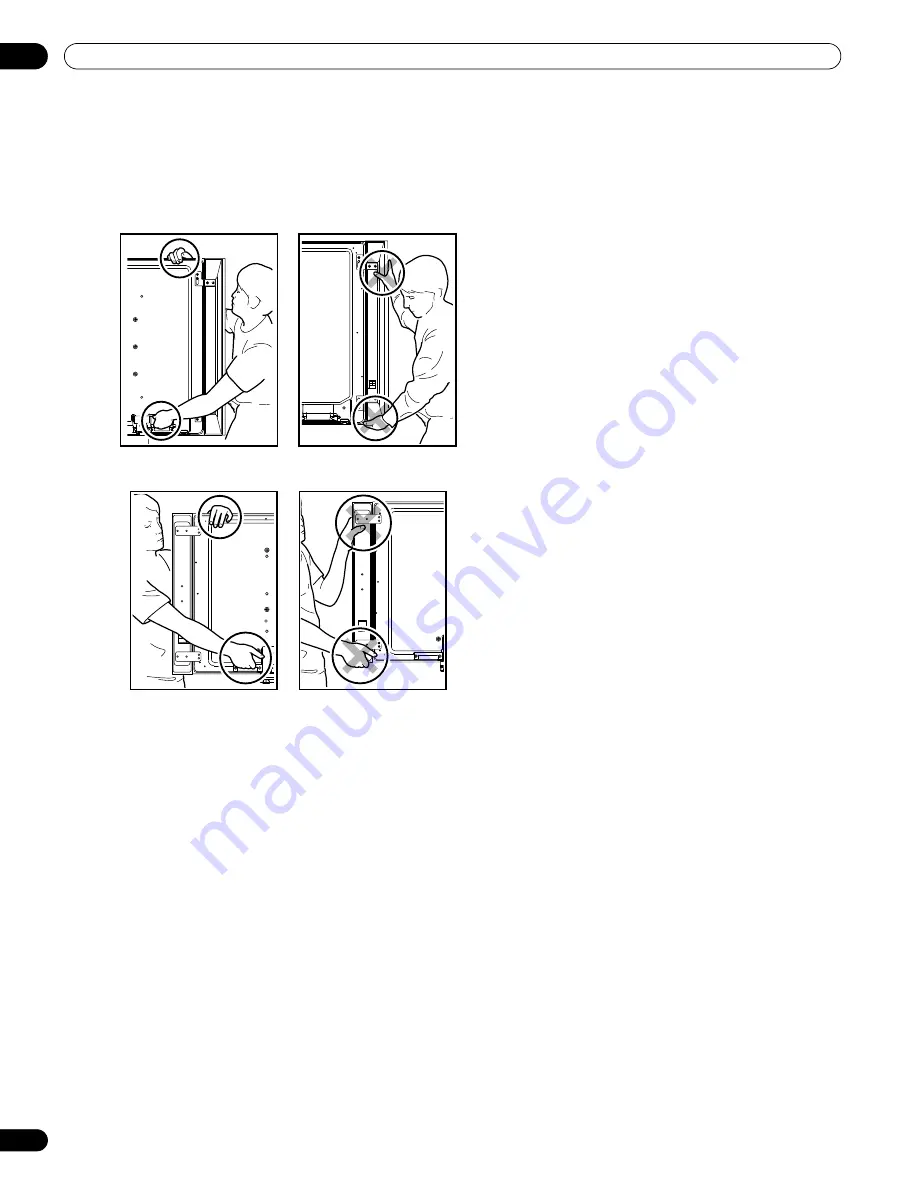
16
En
02
Install Your Flat Panel Display
2.4
Lift and/or Move Your Panel (the How To’s)
This flat panel display is built for endurance but because of the technology, the panel must be handled with care.
Use the handles attached to the rear of the flat panel display to lift the unit. To avoid flexing or twisting the unit,
you need at least two people to lift and move the panel. Do not move the flat panel display by holding only a single
handle or by dragging the panel by its handles.
Notes:
Do not use the handles to hang the flat panel display or as anchors to prevent the panel from slipping or
tipping after it is mounted.
When moving the flat panel display, use the handle while holding the top of the display. Do not use the
speaker to support the weight of the display as this can cause the speaker to slip off.
When installing on a rack, etc., hold the flat panel display. Do not hold the display by the speaker or stand.
(KRP-600M)
(KRP-500M)
KRP-600M_500M.book Page 16 Monday, June 16, 2008 10:23 AM
Summary of Contents for Kuro KRP-600M
Page 1: ......
















































