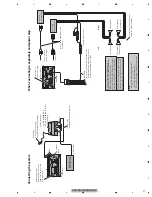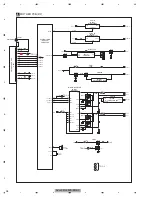AVH-P3100DVD/XN/UC
13
5
6
7
8
5
6
7
8
C
D
F
A
B
E
Remote control
Button names
AVH mode
DVD mode
1
Remote control selec-
tion switch
Switch to change the setting of the remote control. For details, refer to Setting re-
mote control code type.
2
SRC/OFF
button
Press to cycle through all the available sources. Press and hold to turn the source
off.
3
ATT
button
Press to quickly lower the volume level by about 90%. Press once more to return to
the original volume level.
4
VOLUME
buttons
Press to increase or decrease the volume.
5
AUDIO
button
Press to change the audio language during DVD playback while using the built-in
DVD player.
SUBTITLE
button
Press to change the subtitle language during DVD playback while using the built-in
DVD player.
ANGLE
button
Press to change the viewing angle during DVD playback while using the built-in
DVD player.
6
RETURN
button
Press to display the PBC (playback control) menu during PBC playback.
10
2
3
20
21
19
15
16
17
4
13
14
12
11
8
6
5
7
18
1
9
AVH-P3150DVD/XN/RC, AVH-P3150DVD/XN/RD, AVH-P3150DVD/XN/RI
Summary of Contents for AVH-P3150DVD
Page 29: ...AVH P3100DVD XN UC 29 5 6 7 8 5 6 7 8 C D F A B E ...
Page 61: ...AVH P3100DVD XN UC 61 5 6 7 8 5 6 7 8 C D F A B E Side A SCLOCK SDATA D CP_ RESET D DGND2 ...
Page 67: ...AVH P3100DVD XN UC 67 5 6 7 8 5 6 7 8 C D F A B E ...
Page 114: ...AVH P3100DVD XN UC 114 1 2 3 4 1 2 3 4 C D F A B E 9 1 PACKING ...
Page 116: ...AVH P3100DVD XN UC 116 1 2 3 4 1 2 3 4 C D F A B E 9 2 EXTERIOR 1 A A A B ...
Page 118: ...AVH P3100DVD XN UC 118 1 2 3 4 1 2 3 4 C D F A B E 9 3 EXTERIOR 2 A A E F 2 1 ...
Page 123: ...AVH P3100DVD XN UC 123 5 6 7 8 5 6 7 8 C D F A B E ...
Page 127: ...AVH P3100DVD XN UC 127 5 6 7 8 5 6 7 8 C D F A B E ...
Page 145: ...AVH P3100DVD XN UC 145 5 6 7 8 5 6 7 8 C D F A B E ...