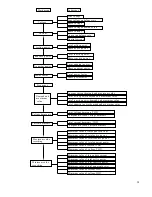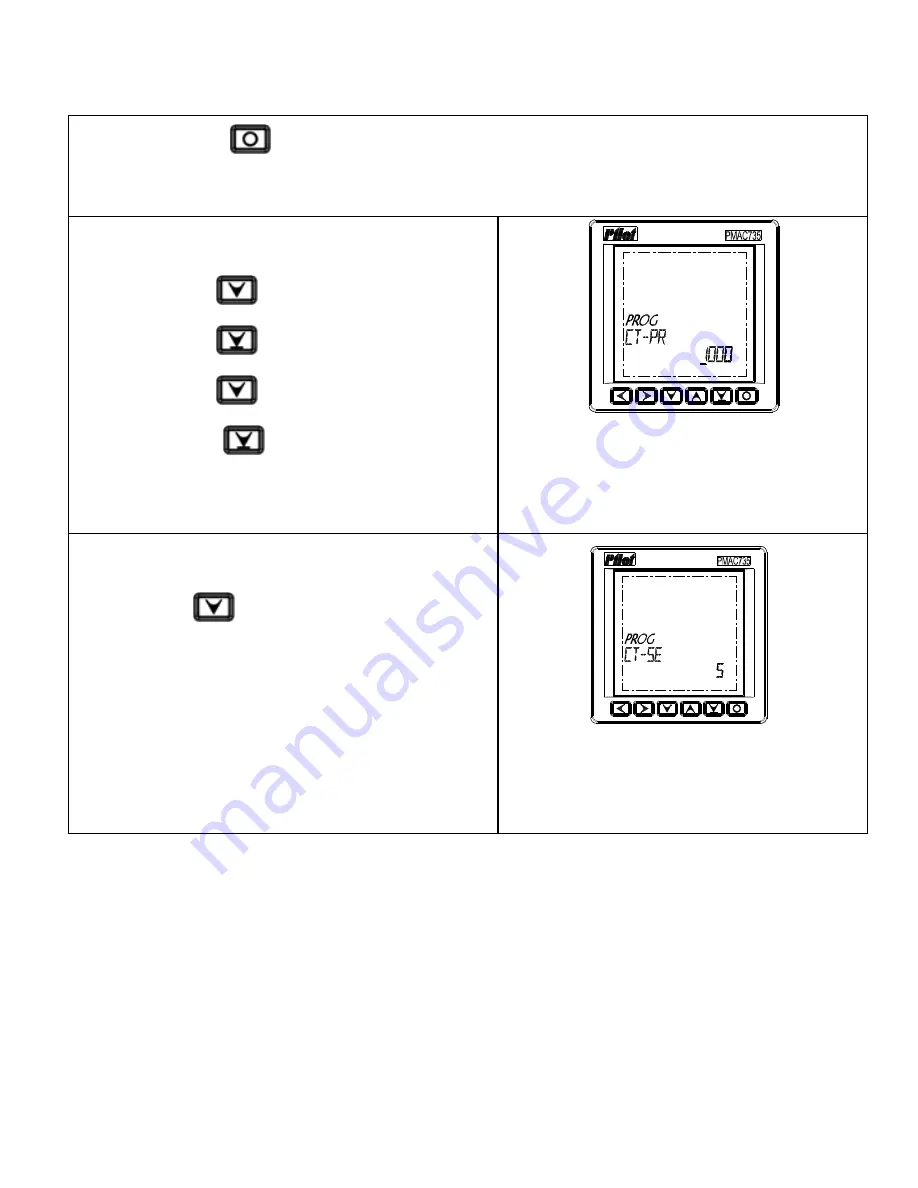
41
4.3 Setting
The setting procedure is as follow:
1.
Press the key
to display PROG.
Enter the correct password (the default password is 1).
■
CT primary side setting
1.
Press the key
until CT-PR appears;
2.
Press the key
, and the cursor appears;
3.
Press the key
to modify the value;
4.
Press the key
to confirm the new value,
and the cursor disappears.
CT primary side can be set 49,999
maximum.
■
CT secondary side setting
Press the key
until CT-SE appears;
Hardware factor cannot be set, just for read only.
5 or 1 is fixed as CT secondary side