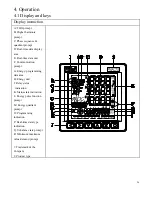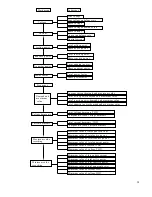30
4.2.2 Current data query
1.
Press the key
once, and you will see the current data.
2. Press the key
continuously, and you will see the following items one by one:
a. Three phase current b. Current unbalance rate c. Neutral current
A
A
C
B
S1
S2
S3
S4
RL1 RL2 RL3 RL4
S1
S2
S3
S4
RL1 RL2 RL3 RL4
U nbal
A
S1
S2
S3
S4
RL1 RL2 RL3 RL4
4.2.3. Active power data query
1. Press the key
once, and you will
see total three phase active power.
W
S1
S2
S3
S4
RL1 RL2 RL3 RL4
2. Press the key
continuously, and
you will see the single-phase active power.
W
A
C
B
S1
S2
S3
S4
RL1 RL2 RL3 RL4