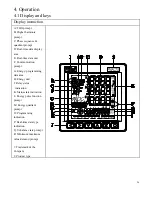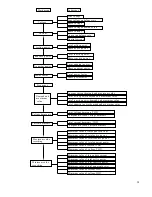31
4.2.4. Reactive power data query
1.Press the key
once, and you will
see the total three phase reactive power
S1
S2
S3
S4
RL1 RL2 RL3 RL4
2. Press the key
continuously, and you
will see the single-phase reactive power
A
C
B
S1
S2
S3
S4
RL1 RL2 RL3 RL4
4.2.5. Apparent power data query
1.
Press the key
once, and you will see
the total three phase apparent power
S1
S2
S3
S4
RL1 RL2 RL3 RL4
2. Press the key
continuously, and you
will see the single-phase apparent power
A
C
B
S1
S2
S3
S4
RL1 RL2 RL3 RL4
4.2.6. Power factor query
1. Press the key
once, and you will
see the total three phase power factor
S1
S2
S3
S4
RL1 RL2 RL3 RL4
2. Press the key
continuously, and you
will see the single-phase power factor
A
C
B
S1
S2
S3
S4
RL1 RL2 RL3 RL4