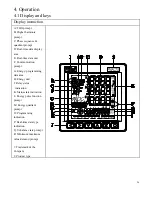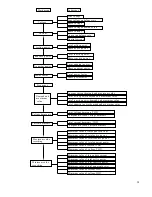27
Key-press instruction: function of each key vary with interface
Display interface of
measured data
Programming interface
Enquiry
configuration
Modification
configuration
Submenu page-up
\
Move the cursor left
Submenu page-down
\
Move the cursor right
Main menu page-down
Menu turning-down
Decrease the numeric
value at the cursor
Main menu page-up
Menu turning-up
Increase the numeric
value at the cursor
Energy page turning
Press the key “Enter” to
enter into modification
Press the key “Enter” to
confirm the modification
Enter into programming
interface
Exit from programming
interface
Exit from programming
interface
4.2 Data query
The real-time measured data are indicated in the form of main menu and submenu.
Keys for main menu page turning:
Keys for submenu page turning:
Menu tree diagram:
For main menu page turning, press
and
.
For page turning of the submenus under each main menu, press
and
.