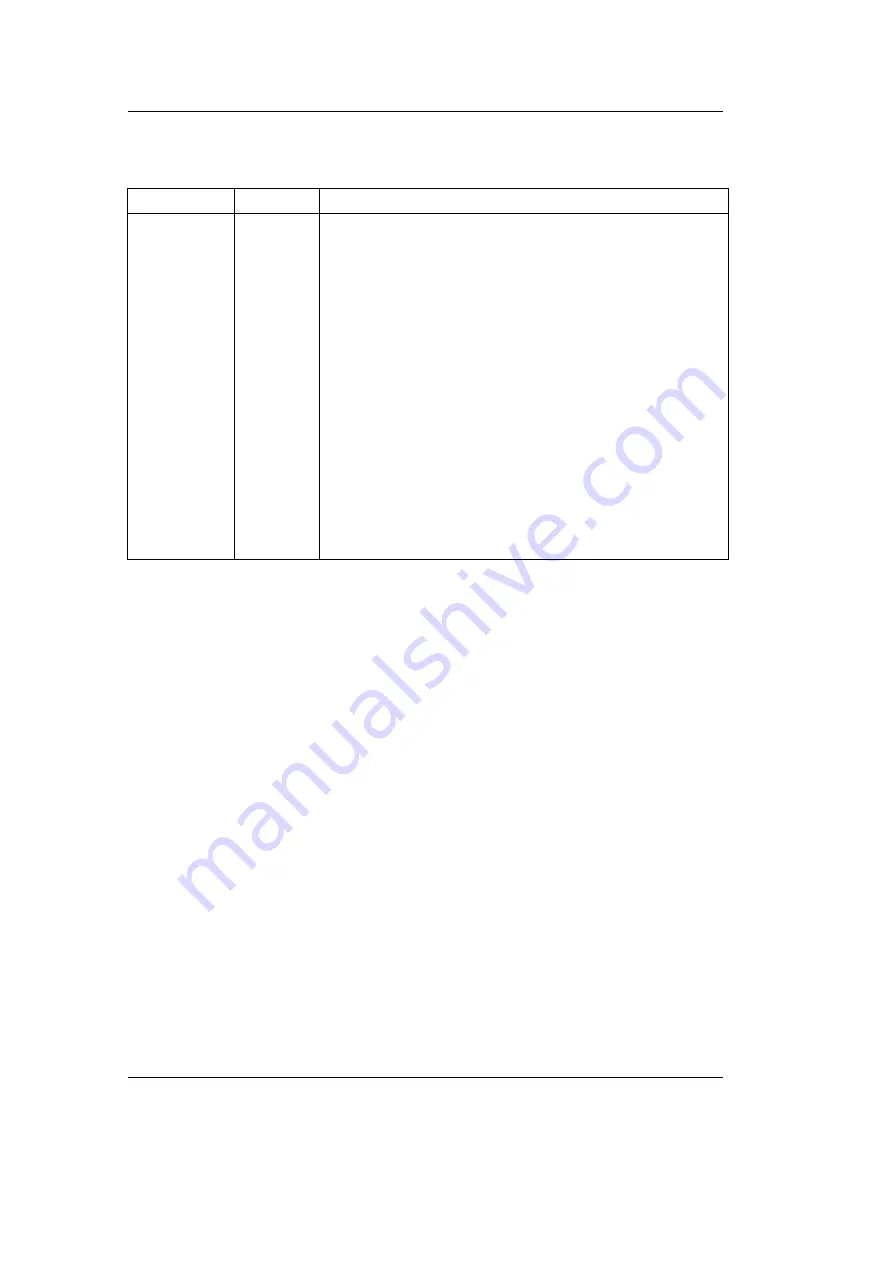
Development Board for phyCORE-MPC555
22
PHYTEC Meßtechnik GmbH 2000 L-525e_2
3.6
CAN bus termination JP13 and JP14
Jumper
default Description
JP13/JP14
JP13 and JP14 are used to terminate the CAN
busses with terminating resistor of 120 Ohm.
Terminating of the CAN busses is essential for
higher transmission rates the termination. The
termination jumper should only be closed, if
the CAN node is at the end of the CAN bus.
JP13
closed
X
JP13 connects a terminating resistor to the
CAN bus A signals CANH and CANL at DB-
9 connector P4.
JP14
closed
X
JP14 connects a termination resistor to the
CAN bus B signals CANH and CANL at DB-9
connector P5.








































