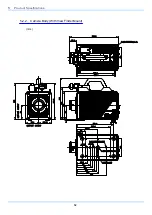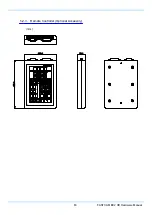4. Connecting a PC
48
4.1.4. Connecting Multiple Systems and a PC
With PFV, the system's control software, a single PC can connect to and control multiple
FASTCAM BC2 HD cameras and Photron's Gigabit Ethernet compatible cameras mixed together.
•
When connecting to multiple systems, set the IP address of each one to a unique setting.
4.1.5. Gigabit Ethernet Interface Initialization
When you cannot communicate with the camera even when running PFV, the system's control
software, you may be able to improve the situation by performing the procedure below.
①
Of the four programmable switches (USER SW) on the back of the camera body, press and
hold USER1 or USER4 for
10 seconds or more (less than 15 seconds).
②
The LEDs on the rear of the camera body will illuminate back and forth from left to right and
from right to left and inform you that the initialization of the Gigabit Ethernet interface has
completed normally.
•
Use caution when pushing a programmable switch (USER SW) for 15 seconds or longer as this will
"initialize the camera's IP address".
4.1.6. Initializing the Camera's IP Address
If for some reason you change camera's IP address and forget what address you changed it to,
you can reset the IP address to the factory default (192.168.0.10) with the procedure listed below.
①
Of the four programmable switches (USER SW) on the back of the camera body, press and
hold USER1 or USER4 for
15 seconds or more.
②
The LEDs on the rear of the camera body will illuminate back and forth from left to right and
from right to left and inform you that the initialization of the camera's IP address has
completed normally.
Summary of Contents for Fastcam BC2 HD
Page 1: ...F FA AS ST TC CA AM M B BC C2 2 H HD D...
Page 12: ......
Page 13: ...1 FASTCAM BC2 HD Hardware Manual 1 Overview 1 1 Product Overview and Features...
Page 19: ...7 FASTCAM BC2 HD Hardware Manual Top View Finder Relay Box Connector Focus Mark...
Page 56: ...3 Recording 44...
Page 65: ...53 FASTCAM BC2 HD Hardware Manual...
Page 79: ...67 FASTCAM BC2 HD Hardware Manual 6 Warranty 6 1 About the Warranty...
Page 81: ...69 FASTCAM BC2 HD Hardware Manual 7 Contacting Photron 7 1 Contacting Photron...