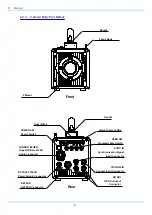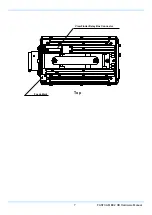13
FASTCAM BC2 HD Hardware Manual
2.3. Device Connections
2.3.1. Connecting a Video Monitor
A video monitor connected to the camera can be used to check the live image (camera
pass-through image). Connect the video input connector according to the display monitor's video
signal type to the [HD SDI] OUT connector on the rear of the camera body with a BNC cable.
HD SDI’s support formats are listed in the chart below.
1080i
60Hz , 59.94Hz
NTSC setting
1080p
30Hz , 29.97Hz , 24Hz , 23.98Hz , 24Hz(sF) , 23.98Hz(sF)
1080i 50Hz
PAL setting
1080p
25Hz , 24Hz , 23.98Hz , 24Hz(sF) , 23.98Hz(sF)
•
Use 5C-FB compliant cables for HD-SDI output.
HD Compatible Video
"HD SDI" Connector (BNC)
The HD SDI (High Definition
Serial Digital Interface) output.
Summary of Contents for Fastcam BC2 HD
Page 1: ...F FA AS ST TC CA AM M B BC C2 2 H HD D...
Page 12: ......
Page 13: ...1 FASTCAM BC2 HD Hardware Manual 1 Overview 1 1 Product Overview and Features...
Page 19: ...7 FASTCAM BC2 HD Hardware Manual Top View Finder Relay Box Connector Focus Mark...
Page 56: ...3 Recording 44...
Page 65: ...53 FASTCAM BC2 HD Hardware Manual...
Page 79: ...67 FASTCAM BC2 HD Hardware Manual 6 Warranty 6 1 About the Warranty...
Page 81: ...69 FASTCAM BC2 HD Hardware Manual 7 Contacting Photron 7 1 Contacting Photron...