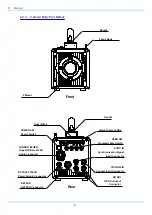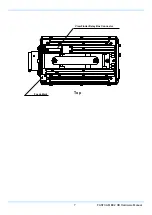Using the Manual
This section explains the layout of the manual.
Introduction
The introduction explains about the manual and safety precautions.
Chapter 1. Overview
This chapter provides an overview of the product and an explanation of its features.
Chapter 2. Setup
This chapter provides an overview of the components that make up the product.
Chapter 3. Recording
This chapter explains operations related to recording.
Chapter 4. Connecting a PC
This chapter explains the procedure for connecting the system to a PC. Refer to the "Photron
FASTCAM Viewer User's Manual" for additional details on using a PC to control the system.
Chapter 5. Product Specifications
This chapter explains the system's specifications.
Chapter 6. Warranty
This chapter explains the warranty.
Chapter 7. Contacting Photron
This chapter lists contact information to use when contacting Photron if the product malfunctions or
if a portion of the manual is unclear.
Summary of Contents for Fastcam BC2 HD
Page 1: ...F FA AS ST TC CA AM M B BC C2 2 H HD D...
Page 12: ......
Page 13: ...1 FASTCAM BC2 HD Hardware Manual 1 Overview 1 1 Product Overview and Features...
Page 19: ...7 FASTCAM BC2 HD Hardware Manual Top View Finder Relay Box Connector Focus Mark...
Page 56: ...3 Recording 44...
Page 65: ...53 FASTCAM BC2 HD Hardware Manual...
Page 79: ...67 FASTCAM BC2 HD Hardware Manual 6 Warranty 6 1 About the Warranty...
Page 81: ...69 FASTCAM BC2 HD Hardware Manual 7 Contacting Photron 7 1 Contacting Photron...