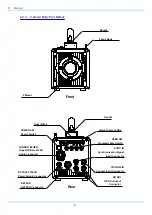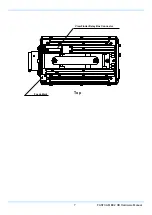2. Setup
4
2.1. System Components and Accessories
2.1.1. Components
The system's standard components are listed below. Remove each component from the
packaging and check it.
1. Camera
body
1
2.
AC power supply unit/AC cable
1
3.
Hexagonal lens mount adapter wrench
(1.5 mm, 2 mm, 3 mm, 4 mm)
1 each
4.
Lens mount cap (camera integrated)
1
5.
FASTCAM Series Setup Disk (driver/application CD)
1
6.
FASTCAM BC2 HD Hardware Manual (this manual)
1
7.
Photron FASTCAM Viewer User’s Manual
1
8.
Making a Gigabit Ethernet Connection (simple procedure manual)
1
9. Warranty
card
1
10.
Gigabit Ethernet interface cable (LAN cable)
1
11.
Software license agreement
1
2.1.2. Optional Accessories
The following optional accessories are available for the system.
1. Remote
controller
2.
C mount kit
3.
PL mount kit (normal type/shim type)
4.
B4 mount kit
5.
EF mount kit (normal type/remote type)
6.
4 output trigger box
7.
Dedicated carrying case
8.
Spare power supply connector (for creating a custom cable)
9.
Dust-proof LAN connector cover
10.
External battery cable
11.
View finder relay box
12.
View finder mount
13. Tripod
adapter
14.
Monitor pan head set
15.
AC cord anchor case
Summary of Contents for Fastcam BC2 HD
Page 1: ...F FA AS ST TC CA AM M B BC C2 2 H HD D...
Page 12: ......
Page 13: ...1 FASTCAM BC2 HD Hardware Manual 1 Overview 1 1 Product Overview and Features...
Page 19: ...7 FASTCAM BC2 HD Hardware Manual Top View Finder Relay Box Connector Focus Mark...
Page 56: ...3 Recording 44...
Page 65: ...53 FASTCAM BC2 HD Hardware Manual...
Page 79: ...67 FASTCAM BC2 HD Hardware Manual 6 Warranty 6 1 About the Warranty...
Page 81: ...69 FASTCAM BC2 HD Hardware Manual 7 Contacting Photron 7 1 Contacting Photron...