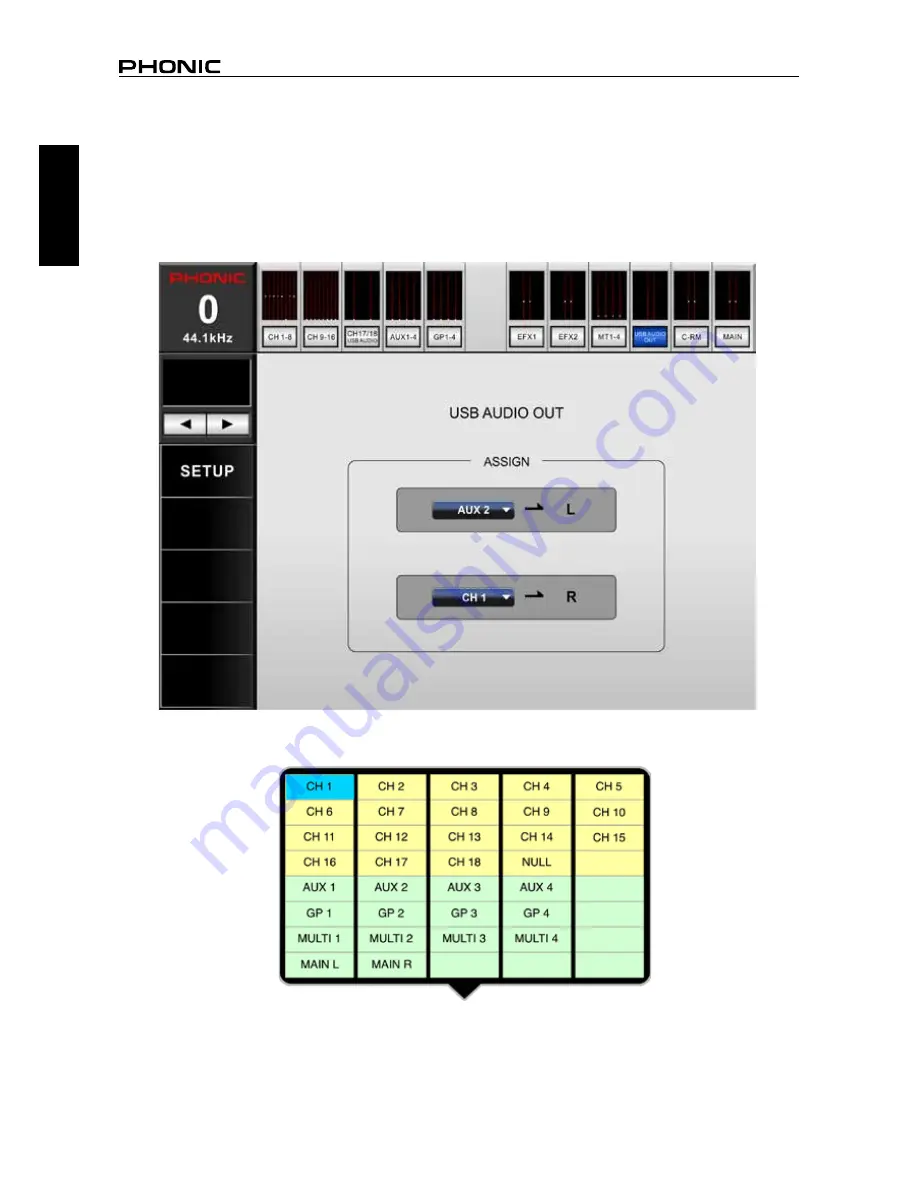
20
Acapela 16
English
USB Audio Out
This menu quite simply offers output options for the stereo signal sent to the computer. Put simply, you can se-
lect from absolutely any of the Acapela 16’s internal mixes, input, output, or otherwise. Just select the onscreen
icon and the channel select menu will appear. You’ll see channels 1 to 18, AUX 1 to 4, Group 1 to 4, Multi 1 to 4
and the Main L and R mixes are all available. Phonic recommends avoiding channels 17 and 18 for this option
unless you have correctly configured your computer to avoid an audio loop.
Assign any of the above channels/mixes directly to a single
channel of the USB OUT signal sent to the computer.
















































