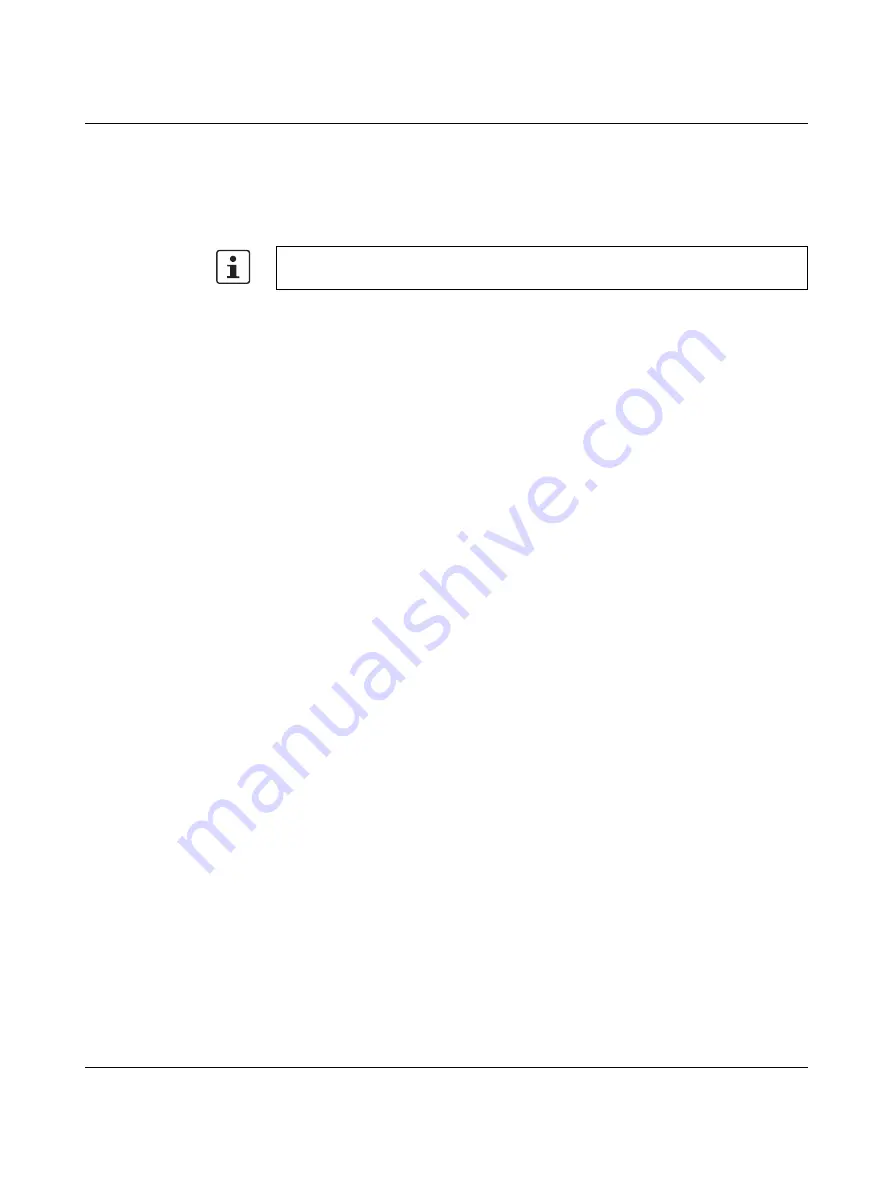
PLOTMARK
PHOENIX CONTACT
107753_en_00
3.8
Blocking access to the pen magazine
If you insert the marker pens directly into the writing arm, they can deactivate access to the
pen magazine. This prevents the marker pens from being stored in the pen magazine.
This function can be set up via the CLIP PROJECT marking software (refer to Page 10).
If you have accidentally switched off the function via the control panel, you can reactivate it
in this manner.
Blocking or unblocking
access to the pen maga-
zine
•
Press the “Off” key.
•
Press and hold the “Pen DOWN” button. Also press the “ON” button.
It is indicated how access to the pen magazine is adjusted.
–
“Penstation open / close” LED = flashes
–
“Clear buffer” LED = flashes
–
“STOP” LED = lights up
Access to the pen magazine is activated
–
“Penstation open / close” LED = continuously illuminated
–
“Clear Buffer” LED = continuously illuminated
–
“STOP” LED = lights up
Access to the pen magazine is deactivated
•
To alter the access to the pen magazine, press the “Pen DOWN” button.
•
To confirm the selection, press the “STOP” button.
Access to the pen magazine must be activated in the plotter. Switch the function on and
off via the CLIP PROJECT software.



























