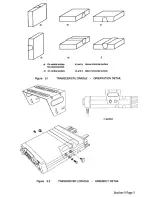5.2
MAIN UNIT FITMENT
5.2.1
Cradle Installation
Refer to Figure 5.1.
Fit the transceiver cradle into the required position in the vehicle using a minimum of four
screws. The screws should be placed as far apart from each other as possible. The base of the
cradle is provided with slotted holes for situations where lateral adjustment is required during
the installation.
Open ended holes are provided on the cradle at the transceiver mounting point. Ensure that
these open ended holes are facing towards the rear of the transceiver, (away from the front
panel location). The transceiver may be located in several planes of orientation, see figure 5.1;
however it is not recommended to mount the transceiver onto a vertical surface so that the
longitudinal axis of the transceiver is horizontal.
5.2.2
Transceiver Fitment
Refer to figure 5.2.
The transceiver is fitted into the cradle by guiding the fixed screws, located on the sides of the
transceiver, into the open ended holes of the cradle. Two flat washers, two spring washers and
two screws are then fitted through the cradle into the sides of the transceiver. Before finally
securing these screws, the transceiver may be tilted for optimum display viewability and access
to the front panel controls.
5.2.3
Transceiver Removal
The removal procedure of the transceiver from the cradle is simply the reverse of the procedure
specified in section 5.2.2.
5.2.4
Microphone Installation
Refer to figure 5.3.
When the transceiver is installed in the cradle, the microphone may be fitted. Remove the
microphone socket cover (if fitted).
NOTE: This item is supplied as a loose item when delivered as a standard packed unit from the
factory.
The microphone may be plugged into the socket. A "click" should be heard which indicates that
the locking mechanism has engaged. The microphone socket cover is fitted over the
microphone socket by positioning the top edge of the cover approximately 10mm from top of the
front panel. The cover will then fit into the front panel and appear flush with the front panel
surface. The final requirement is to push the cover towards the top of the front panel until
completely engaged and locked.
Section-5 Page 3