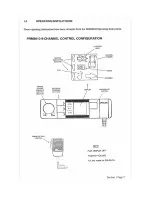If the microphone is removed from its cradle while the transceiver is still
scanning, the priority channel will be selected. The channel display will
1.5.6
Scanning Functions
When fitted this option allows a mobile to scan a number of radio channels for a valid signal.
There can be up to 9 channels in a scan group and one of these can be designated as a Priority
channel. This channel will differ from the basic channels in the following:
If there is a priority channel programmed, the radio will check the priority
channel for the presence of a signal in between normal channels.
If the microphone is removed from its cradle while the transceiver is still
scanning, the priority channel will be selected and the Channel Display will
While on a scan channel, mobile will still check the pr iority channel for the
presence of a valid signal until the microphone is removed from its cradle.
Scanning will only be active if the microphone is in its cradle (ie. on -
hook).
1.5.6.1 OPERATION
To enter Scan mode press the SCAN
button.
The Scan chevron will turn ON. The Channel display will be
blanked and the SCAN indicator will start flashing.
If the error tones sound when the SCAN button is pressed, it will
mean that:
the scan group is empty, or
the current channel is not allowed as a priority priority channel, or
the 'press-to-talk' switch is currently pressed.
The radio will scan the selected channels in sequence. The scan will continue until a valid
signal is found.
When a valid signal is found the mobile will halt scanning, the 'Scan'
indicator will cease flashing to become steady, and the channel display
will show the channel number selected. .
Remove the microphone from its cradle.
This channel will remain selected until the microphone is returned to its cradle and
scanning resumes.
Terminate the scan mode by pressing the 'Scan' button.
Section 1 Page 15