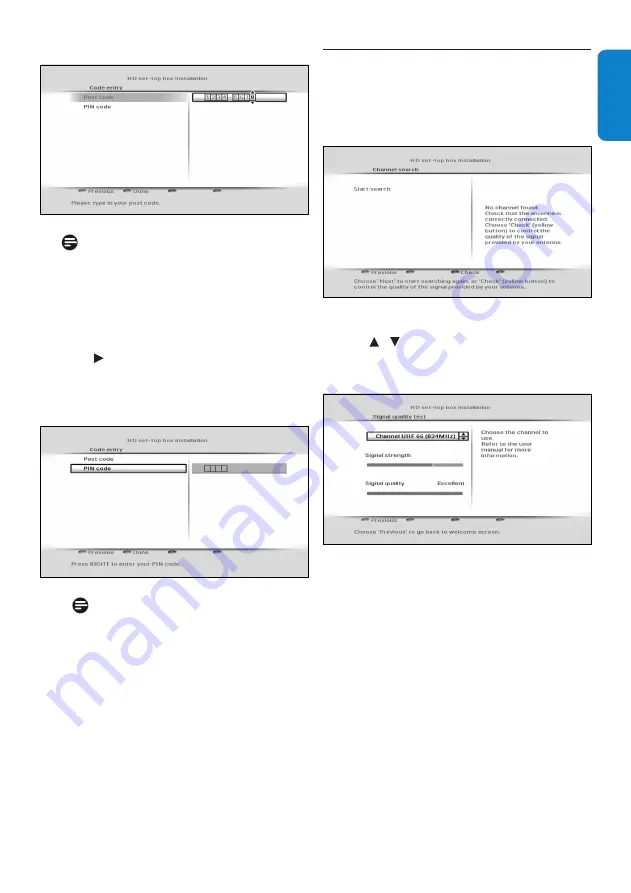
13
Getting started
EN
G
LI
SH
Note
Entering your postal code is mandatory.
You will not be able to complete the first
installation setup without entering your
postal code.
To change the default PIN code (0000),
press
and use the
number
buttons to
enter you new PIN code. You will then be
prompted to re-enter your PIN code to
confirm.
Note
Your new PIN code can be any 4-digit
number other than the default PIN code
(0000).
Press the
green
button to confirm your
choice and complete the installation.
You can now start using your HD recorder.
3.4
What if no channels are found?
In case your HD recorder does not find any
channels, check your connections (see pages
11 and 34) and press the
red
button to start
the first installation setup again.
If your HD recorder is still not able to find
any channels, press the
yellow
button.
Use /
to manually check the quality
and strength of the signals received by your
antenna in various channel frequencies.
If the
Signal strength
bar is green, then
your antenna and HD recorder are properly
connected. If it is red, then you need to first
check your connection. If the
Signal quality
bar is green, then you can be sure that you
are receiving digital broadcast signals. If
your reception is not optimal (few channels
or “blocky” image), you must check your
antenna installation as it may need to be
realigned or fixed.
Summary of Contents for HDT8520
Page 2: ... 2 ...














































