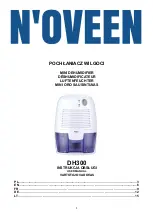22
User Manual
Accessories
There are several accessories available for your DreamStation system such as a Humidifier, Cellular Modem,
Wi-Fi Accessory or a Link Module. Contact your home care provider for additional information on the available
accessories. When using optional accessories, always follow the instructions enclosed with the accessories.
Caution:
Pins of connectors should not be touched. Connections should not be made to these connectors
unless ESD precautionary procedures are used. Precautionary procedures include methods to prevent build-up
of electrostatic charge (e.g., air conditioning, humidification, conductive floor coverings, non-synthetic clothing),
discharging one’s body to the frame of the equipment or system or to earth or a large metal object, and bonding
oneself by means of a wrist strap to the equipment or system or to earth.
Adding a Humidifier with or without Heated Tubing
You can use the heated humidifier and the heated tube with your device. They are available from your home care
provider. A humidifier may reduce nasal dryness and irritation by adding moisture to the airflow.
Warning:
For safe operation, the humidifier must always be positioned below the breathing circuit connection
at the mask. The humidifier must be level for proper operation.
Note:
Refer to the humidifier’s instructions for complete setup information.
Using the SD Card
The DreamStation system comes with an SD card inserted in the SD card slot on the side of the device to record
information for the home care provider. Your home care provider may ask you to periodically remove the SD card
and send it to them for evaluation.
Using the DreamStation Link Module
The Link Module is able to receive oximetry data and transfer it to the therapy device for home use or in a laboratory
setting. For use in a laboratory setting, the Link Module also includes an RS-232 (or “DB9”) port to allow remote
control of the DreamStation Sleep Therapy Device by a personal computer.
Note:
Please consult the instructions that accompany the Link Module for installation and removal.
Note:
There are no SpO
2
alarms available.
Note:
Oximetry data is not displayed.
To clean the module, remove the module from the therapy device. Wipe the outside of the device with a cloth
slightly dampened with water and a mild detergent. Let the device dry completely before reinstalling into the
therapy device.
Dispose of the module following the same disposal instructions for your therapy device.
Warnings:
• If you notice any unexplained changes in the performance of this device, if it has been dropped or mishandled,
if water is spilled into the enclosure, or if the enclosure is broken, discontinue use. Contact your home care
provider.
• Repairs and adjustments must be performed by Philips Respironics-authorized service personnel only.
Unauthorized service could cause injury, invalidate the warranty, or result in costly damage.
• Do not use any accessories, detachable parts, and materials not recommended by Philips Respironics.
Incompatible parts or accessories can result in degraded performance.